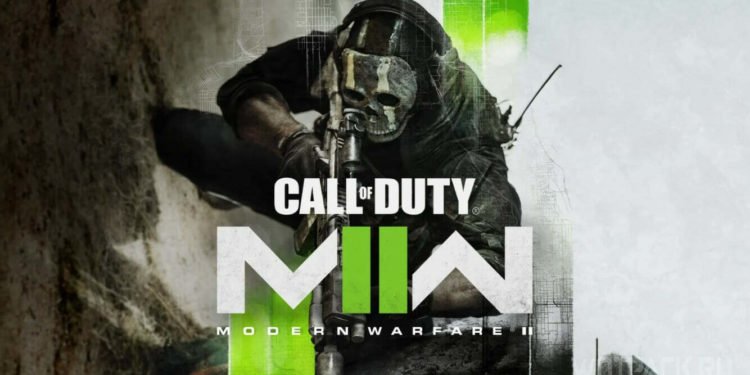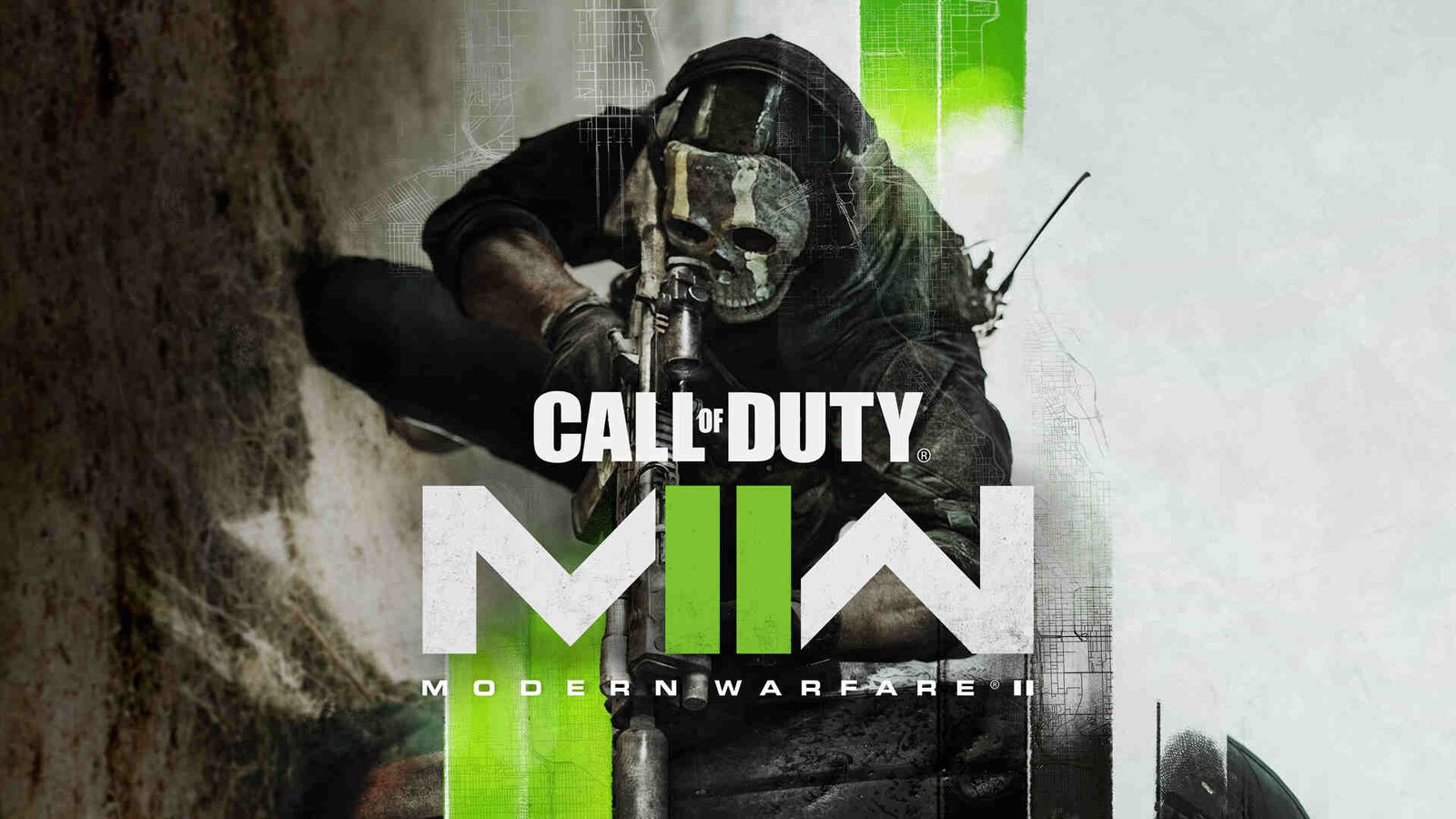Video resolution, as well as refresh rate, are both major influences on the gameplay. Likewise, playing fast-paced first-person shooter multiplayer games like Call of Duty Modern Warfare 2 at a high refresh rate is preferable. However, the game is a recent release on all the major gaming platforms. Thus, some players may be unaware of the steps they can follow to play the game at a high refresh as well as high resolution on PlayStation 5. Having the ability to play games at a higher resolution is also important for players who own large gaming monitors or TV. It can have a major impact on the visual experience. This is an article regarding the steps that you can follow in order to play COD Modern Warfare 2 at 120Hz and 1440p on PS5.
COD Modern Warfare 2 (II): How to enable 120Hz at 1440p on PS5?
Here are the required steps –
Note: You can only enable the given resolution and refresh rate on your PS5 if you have a monitor that supports them.
- First and foremost, you have to close the game in order to make the changes. Likewise, you have to go to the PlayStation 5 main menu screen.
- Next up, you have to go to Settings on the PlayStation 5. This is the wheel icon on the top right corner of the main menu screen. After doing so, you have to go to the Screen and Video option in Settings.
- Then, you have to go under Resolution and Frequency. Likewise, you have to go to Resolution and choose 1440p from the options.
- After setting the resolution option to your preference, you have to go down to the 120 Hz output option and set this option to Automatic.
- Now, you have to go back out to the main setting menu and go to Saved Data and Game/App Settings. Here, you have to go to the Game Presets option and choose Performance mode in the Performance Or Resolution Mode option.
- Finally, you can now play the game at the desired 1440p resolution and 120 Hz refresh rate.
This was an article on how to improve the resolution as well as the refresh rate of your gameplay in Call of Duty Modern Warfare 2. You can also check out another article on the game by clicking here.