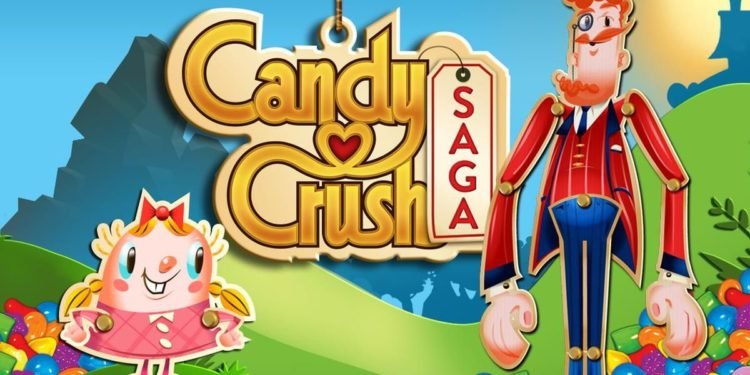The arrival of the smartphone has changed mankind. With the availability of the internet, smartphone users are open to a world of games. These games can be downloaded and played anytime, anywhere. Along with that, users who got social media accounts can post about these games. They can connect with their friends, followers and even compete with them. Some games provide the feature to ask for help or gifts/tokens from friends. Meanwhile, others ask for one v one battle.
Candy Crush is a name mobile gamers have quite heard of. It is a simple game popular among almost all age groups. From kids to senior citizens, everyone tries to reach the next level by making chains and fulfilling the mission objective. As the levels rise, the pressure also builds up, asking players to change tactics or perhaps ask for their friend’s assistance. This free-to-play match-three puzzle video game was first launched on the 12th of April 2012. From iOS to Google Play, the game is available on different platforms and can be downloaded for free from the App/Play store. There’s a Facebook version available too. But gamers across the world have often issued multiple errors to King, the developer of this game.
Although the creators have addressed many errors, some errors are either explained with no certified solution or left unaddressed. One error code users come across is Error Invalid access_token. What is this error? How to fix it? Read this blog as we talk about potential fixes for this error.
Candy Crush Error Invalid access_token: How To Fix It?
The Candy Crush error Invalid access_token is a temporary issue. It stems from Facebook. To fix this error, you can delete the saved data and cache of Facebook on your mobile.
- Go to Settings
- Select Storage
- Choose Facebook and Facebook Messenger App
- Delete Saved Data
- Delete the Caches
Another way of quickly accessing this is directly selecting the Application and going to more info. You would find the App Storage section. From there, you can delete the cache and saved data. Facebook and Facebook Messenger app would ask you to re-enter your Login credentials. Log in to Facebook and now open Candy Crush saga. This is how you can solve the Candy Crush error Invalid access_token. If this method is not effective, we would advise you to contact King’s Development Support Community.