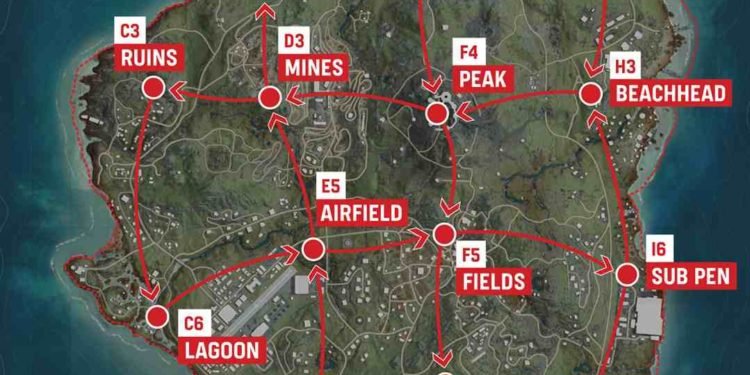Call of Duty Warzone is back to cause problems for the players. This time the players are running into an error where all the textures don’t load properly. We understand how frustrating this can be. So, today we have put together a list of possible fixes that you can try to fix your game with. Let’s get to it.
Call of Duty (COD) Warzone: How to fix textures & guns not loading issue
So, you’re one of those unfortunate players whose textures and guns haven’t been loading? Well, don’t you worry, just read through this list and follow each step carefully for the best results and by the end, your game should be all fixed up. Let’s begin
- Missing Files – One big reason for this error to occur could be due to missing game files. So to fix this, head over to your battlenet launcher, and look for Call of Duty Warzone. Once you’re here, click on the little gear icon next to the Play button and select the Scan and Repair files option. Warzone will now delete and download any corrupted or missing files.
- Update your GPU drivers – Another reason for the textures not loading properly could be that your graphic drivers aren’t updated. So, to eliminate this error, just head over to your hardware manufacturer’s official website and download the latest drivers available. Launch the game after the drivers have been updated. Your problem should now be gone.
- Clear your cache – Cache files can cause a lot of problems if you let them pile up and anytime you run into an issue, clearing cache files from your system is always a good option. Press the Windows + R button and enter this into the search box “%temp%”. Click on ok and delete any files that may show up. This can also fix any other problems that you might be facing with your game.
- Reinstall your game – If none of these fixes have worked for you, then your last option is to reinstall the game. Just completely remove Warzone from your system and perform a fresh installation of the game. Your issue should now be fixed.
Conclusion
That concludes our article on how to fix textures and guns not loading in Call Of Duty Warzone. Now, you should be able to fix all of these issues within your own game. Visit Digistatement for more informative articles like the one you just read. Thank you for reading!