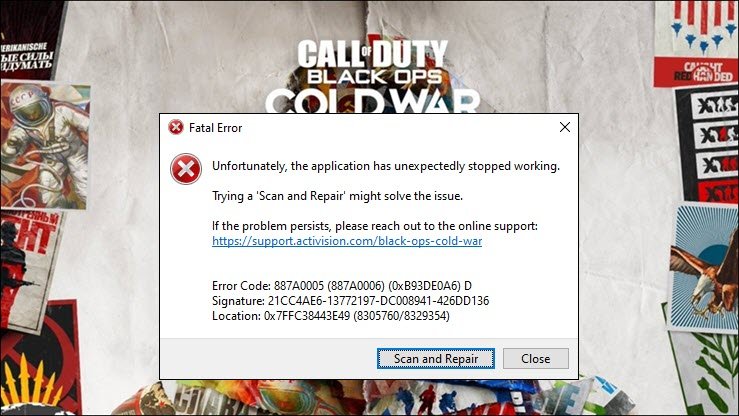Call of Duty Vanguard is a brand new entry in the Call of Duty franchise. Likewise, the game comes from the developer studio, Sledgehammer Games, and publisher Activision. Vanguard is also the 18th installment in the overall Call of Duty series. It is a sequel to the previous World War 2 era game in the franchise, Call of Duty: WWII. The game is available on various platforms such as Microsoft Windows, PlayStation 4, PlayStation 5, Xbox One, and also on Xbox Series X/S. This article is regarding the Call of Duty (COD) Vanguard Error Code 887a0005. In case you are experiencing the error and looking for fixes, you can read in this article how to resolve the error.
Here Are Some Fixes and Workarounds For Call of Duty (COD) Vanguard Error Code 887a0005:
Update Your Graphics Drivers
You can update the drivers for your graphics card to fix the Error Code 887a0005. This is because updated graphics drivers are better optimized for new games like Call of Duty Vanguard. Optimization issues can cause issues and errors. Therefore, it is important to always update your graphics drivers to the latest version available before launching the game.
Download And Install The Latest DirectX Versions
DirectX API is very important to run graphically intensive games like Call of Duty Vanguard. Likewise, it is necessary to install DirectX so that your games work directly with your video and audio hardware. Games like Vanguard can use DirectX to fully utilize multimedia accelerator features built-in to your hardware more efficiently which helps in fixing errors and also improves performance. Therefore, install the latest DirectX versions.
Install The Latest Patch Updates For Call of Duty Vanguard
Call of Duty Vanguard is a popular and relatively new game. Therefore, the devs are actively working on fixing issues and bugs in the game. These fixes usually make their way through new patch updates. Thus, installing the latest patch updates can help in fixing errors like the Error Code 887a0005.
Run Both Vanguard And Battlenet Launcher As Admin
You can also try fixing the Error Code887a0005 by running both Vanguard and Battlenet Launcher with Administrator Permissions. Consequently, permission issues can also be the cause of the error.
Change Your Virtual Memory Page File To Automatic
Changing your virtual memory page file setting to automatic can help in fixing the error code. In order to do this, you can go to the search bar >> type in “Adjust Appearance and Performance” and click on the result >> click on Advanced tab >> click on Change under Virtual Memory setting >> change the setting to “System Managed Size”.
Additionally, you can read more info on other fixes and workarounds for Call of Duty Vanguard here.