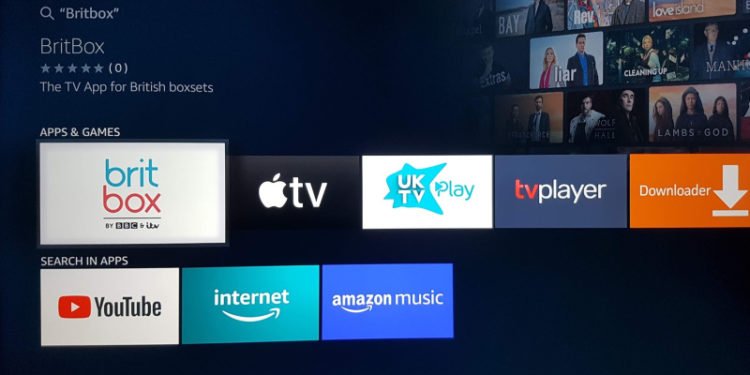Britbox was brought for the residents of US in the year 2017 and provided them access to the best of the best TV series and movies of British TV. It doesn’t matter whether you are obsessed with the classic ones or the latest arrivals, Britbox has everything that you need to completely relax yourself. Just like other services, Britbox has changed the way of watching TV and has brought a change in the life of those who are using it.
Britbox has proved to be helpful for everyone in this time when the world is fighting with Covid-19 pandemic and social distancing has been recommended to avoid huge gatherings and the spread of Covid-19 and health experts have asked us to stay at home as much as possible. In this situation, we need something that can help us to keep ourselves engaged and Britbox can fulfill all those requirements for us. Britbox is now available on Amazon Fire TV Stick and people have given decent feedback to its service.
But on the flip side, it has been seen that a lot of Fire TV Stick users have also given negative feedback complaining about a lot of issues while using it on Fire TV Stick. The major issue among them has been the loading issue where the application keeps on loading and users cannot proceed towards the content page. It can be considered as an odd fault and almost every streaming services trending in today’s world have been facing the same issue for some or the other time. A few users have been logged out of the service which has caused a lot of annoyance among people. One more thing that has irritated Fire TV Stick users is that the app has to be paired with the user’s account through a computer or a tablet’s internet browser instead of being allowed a direct login. As a user of Fire TV Stick, if these issues are bothering you a lot, you can follow these steps and try to fix it –
- Check your internet connection. Your internet connection might not be stable and that causes an issue while running Britbox on Fire TV Stick.
- Check if the Britbox version you are using is an updated one. Fire TV Stick supports old versions only up to a certain point of time. If it has not been updated, update it and see if the issue has been fixed or not.
- Uninstall the app an install it again. Open it and see if the issue exists. This technique works in most situations.