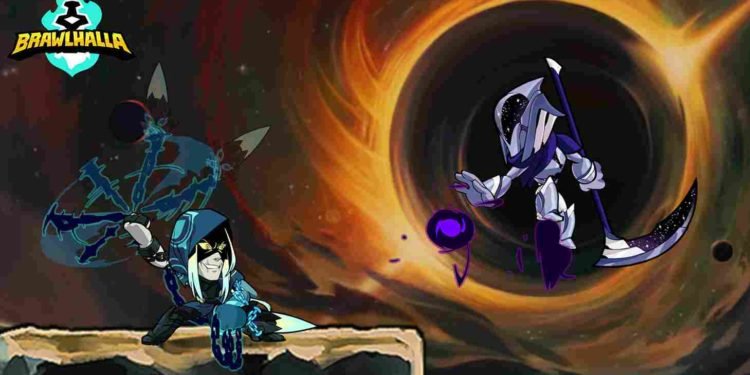If you find yourself in a scenario where you are about to start a match in Brawlhalla, excited to team up with your friends, but suddenly discover they’re nowhere to be seen, it can feel like they’ve vanished from the gaming realm. The invisible friend glitch is indeed an oddity. However, fear not! We’re here to guide you through resolving this mystery and getting your friends back into the game party.
Playing Brawlhalla with friends gives you a chance to strategize, compete, and, most importantly, have a blast together. The joy of coordinating attacks, celebrating victories, and overcoming challenges is the best part of teaming up with friends in Brawlhalla. So, when the invisible friend glitch disrupts this fun, it’s more than just an inconvenience; it’s a frustration that hampers the essence of why players love teaming up with their friends in Brawlhalla. That being said, if you too are encountering the friends not showing up issue in Brawlhalla, continue reading until the end.
Brawlhalla friends not showing up: How to fix it?
Since the issue of friends not showing up in Brawlhalla appears to be widespread across all platforms, we’ve compiled a list of workarounds that are applicable to all supported devices. Whether you’re playing on PC, Android, or iOS, these workarounds are the ones to try first
Restart and Check your Internet
No matter what device you are using to play the game, the first workaround to try is to restart the game, perhaps the system as well, and check your internet speed and stability. If you are lucky, this simple trick will solve the issue for you.
Check Server Status
Another important workaround is to check the server status. Sometimes, issues with friends not appearing can be linked to server problems. Ensure that the game servers are operational and that there are no ongoing outages or maintenance.
Remove and Add friend
If your Brawlhalla friends are not showing up, try removing them from your friends list and then adding them again. This can refresh the connection and potentially resolve any issues causing the friends list to not display correctly. Simply remove the friend from the list, and then send them a new friend request. After they accept, check if they appear in your friends list within the game.
Steam Friends list (PC Only)
If your Steam friends are not showing up in Brawlhalla, ensure that your Steam friends list and profile are set to Public. This privacy setting is crucial for the in-game friends list to function properly. Adjusting these settings will likely resolve the issue and allow your Steam friends to appear in Brawlhalla, enhancing your multiplayer experience. This workaround was effective for many PC players so make sure to give this one a try!
Clear Cache (Android Only)
For Android users encountering the issue of friends not showing up in Brawlhalla, clearing the cache can be a helpful workaround. This involves going to the application settings on your device, finding Brawlhalla, and heading over to the Storage section. Now, tap on the Clear Cache option. This process can vary slightly depending on the device, but it is not hard to miss.
Reinstall and Contact Support
If all else fails, consider reinstalling the game as a last resort. Uninstall Brawlhalla, then redownload and reinstall it. This can help in resolving issues that might be tied to corrupted game files. Finally, if the problem persists even after trying all the mentioned workarounds, it’s recommended to reach out to Brawlhalla Support for further assistance.
These are the various workarounds you can try if your Brawlhalla friends are not showing up. We hope one of these workarounds helped you get back to enjoying Brawlhalla with your friends. Now, before you leave, don’t forget to check out DigiStatement for more gaming reads like this. Read more: How to use & setup Cryoutilities on Steam Deck