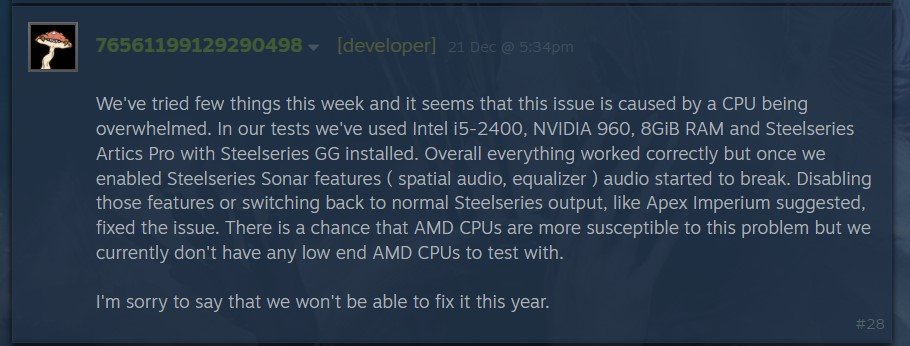Audio is an integral part of the gaming experience. Unfortunately, a lot of Blacktail players have reported that they are facing audio issues in the game. While these problems aren’t game-breaking, it still breaks immersion. Blacktail is a visually beautiful video game. It also features amazing audio that helps create an incredible environment. So, mismatched voices or static sounds can really ruin the whole mood. Players have reported the issue to the developers and fortunately, they have started looking into it. Below, we will tell you everything that you need to know about this issue and some tips to fix it from your end.
Blacktail is a fantastic game that blends bow and arrow action with Slavic folklore. You will meet and encounter several creatures that are popular in these fairytales. Indeed, it is a feast for the eyes with its beautiful graphics. The environment and the in-game music play a crucial part in keeping the players hooked. So, having audio issues can be very frustrating. Since this is a widespread problem, the devs will come up with a solution as fast as they can. But in the meantime, you need to run some tests on your end. This will ensure that you don’t have any faults in your device or system.
| Also read: Does Blacktail has a third-person view mode?
Blacktail Audio Issues troubling players: Is there any fix yet?
As we mentioned before, the developers have acknowledged the audio issues in Blacktail. Although they have been unable to replicate the problem at their end as of yet, the player feedback will help them get to the root of the issue. In the meantime, we have some tips that will help resolve the issue if it originates from your end.
1) Restart the game and your device-
One of the basic steps that you should take is to restart Blacktail. This usually fixes small audio glitches. Next, reboot your system as well. A bad boot is often the reason for glitchy audio in video games. Once you perform these steps, launch the game and check if the issue persists.
2) Reconnect your audio device-
If you are using a headphone that uses a headphone jack, then disconnect it from your system and then reconnect it. Make sure that the wiring has no cuts or other problems. For Bluetooth speakers/headsets, switch off the device and then start it once again. Make sure that the device is close to your PC for seamless Bluetooth connectivity.
3) Tweak the sound settings-
To do this, press the Windows key and then type Sound Settings. Now, make sure that the Master Volume is not set to zero. Also, check that the right headset/speaker is set in the Output tab. If not, then click on the dropdown menu and select the right speaker that you are currently using.
4) Change the in-game settings-
It is possible that the in-game audio settings somehow got messed up. So, launch Blacktail and then go to Settings. Here, go to the Audio tab and make sure that the volume is not set to zero. Also, check if all the other audio options are set to your liking.
5) Disable Audio device features
If your headphones or speakers come with additional features like Spatial Audio, or equalizer settings, consider disabling them while playing the game. One of the devs mentioned this to be the source of the error.
6) Reinstall the audio drivers-
You might also face audio issues in the game if your Audio Drivers are outdated. So to manually update them, press the Windows button and type Device Manager. Now, search for your Audio device and right-click on it. Next, select uninstall. Now, restart your system. Once restarted, the audio drivers will be reinstalled. Now, try launching the game, and the issue should be fixed.
7) Reinstall the game-
If nothing else works, then you can try reinstalling Blacktail as a last resort. But, only do this if the issue gets worse. We also recommend waiting for the official hotfix update before doing this, which might be released in 2023.
Well, this brings us to the end of this article. We hope that you found it helpful. Stay tuned to Digi Statement, and happy gaming.