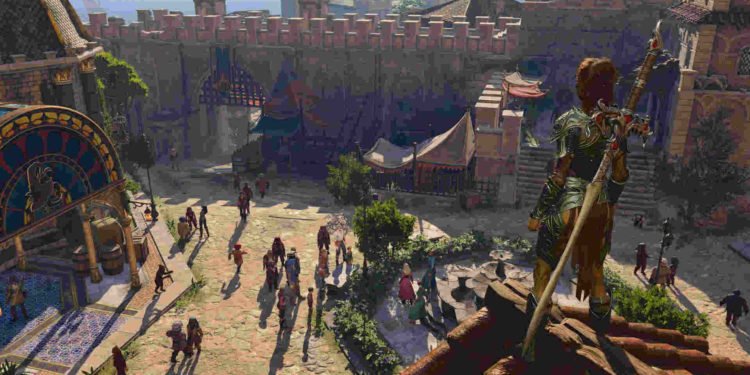Baldur’s Gate 3 just won this year’s Game of the Year award, and it deserved every bit of that. Who would’ve thought that a game like this would go on to beat giants like The Legend of Zelda: Tears of the Kingdom, Marvel’s Spider-Man 2, and such? But here we are. And it’s all so glorious. This, of course, has resulted in many new players joining in on the fun. However, it seems like some players are having issues with the escape and pause menus in the game.
It’s hard to find one single cause behind issues like this. Anything ranging from a simple file issue to faulty hardware can be a culprit. Nevertheless, it’s a major issue, and as such, we are going to help you deal with it. So, continue reading to find out how to fix the escape key and pause menu not working issue in Baldur’s Gate 3.
Baldur’s Gate 3 (BG3) escape key, pause menu not working: Is there any fix yet?
Since there’s yet to be an official fix for this issue, you can try the following workarounds in the meantime. Try these and check if any of them are helpful to you.
Restart –
Before trying out other workarounds, what we recommend you do first is restart the game and your console or PC. By doing so, it will be clear if this is just a one-off issue or something more serious. If the issue remains, switch to the next method.
Reload your save file or Quick save/Quick load –
You can even try reloading your current save file and see if that helps in dealing with this issue. Just press Alt+F4 to exit the game, and relaunch it to reload your save. If the issue persists, you can check out another workaround. For some, hitting Shift + Tab and then just waiting for some time also worked, so you can try that too. Finally, the workaround that worked for many was clicking on F5 for quick save and F8 to quick load their progress.
Change keybinds –
One player suggested the following when it comes to fixing the escape menu issue. So, try this one and find out if that helps.
- First, open BG3, and head to Options.
- Select Keybinds from the options presented, and then change the “Cancel Action” option to the Escape key. Remove any other keybinds.
- Next, change the Context Menu option to Scroll Lock. You can also try resetting every key to default settings.
- Once that’s done, check if the issue persists.
Verify files –
For some other players, verifying files is what fixed the issue for them. And so, if you haven’t tried this before, do so. To do this,
- Launch Steam and click on Library.
- Now right-click on BG3 and select Properties > Installed Files > Verify integrity of game files.
- Following that, restart your PC and then start the game.
Change your keyboard or controller –
This issue could also be due to your controller or keyboard not working as intended. As such, what we recommend you do is switch to another controller or keyboard and then see if that helps. Additionally, you should also try updating your controller if you haven’t done so.
And that’s all the information we have on this issue. By the way, if you want to know how to fix the sneak attack not working issue in BG3, check out this guide. And as always, don’t forget to follow DigiStatement for more such guides. Also read: Baldur’s Gate 3 (BG3) Jaheira romance mod: Is it available?