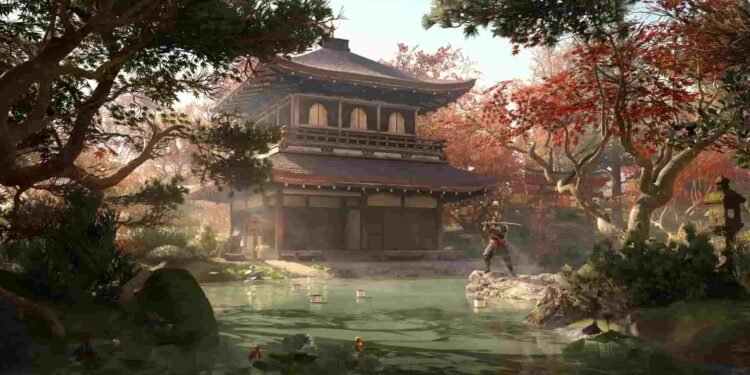Every game packages an experience that attracts users to try it out. Similarly, the recent release from Ubisoft, Assassin’s Creed Shadows, is a hell of an experience set in feudal Japan. The game, although being the recipient of much criticism due to various romance choices, bugs, and issues, is built well, and players have been spending countless hours on it. Anyway, if you too have poured hours into Assassin’s Creed Shadows, you might have already grown out of the intro videos that pop up every time you launch the game. Well, you are not alone in this. Many players are already looking for ways to disable the intro videos in the game. If you are too, then this guide is just for you.
When you launch the game, you will get to see a bunch of logo videos, including Intel, the Assassin’s Creed franchise, etc. While for a couple of times, it might seem interesting, after a while, this can get really boring or downright irritating. In that case, disabling them is the only way to make sure your mood stays on track.
Also read: Assassin’s Creed Shadows Screen Flickering Issue: Is there any fix yet
Assassin’s Creed Shadows Intro Videos: How to skip them
Disabling these intro videos is not a huge task. Since these are videos, to disable them, you just need to delete the video files from the game’s installation directory. How to access it? Simple. Open the game client like Steam, Epic Games, and head over to the game’s properties menu. Here, you should be able to find the Browse Local Files option. If you right-click the game in your Steam Library, and then select Manage, you will find this option. Once you select it, you will be taken to the game’s installation directory. Here, open the Videos folder.
Inside the Videos folder, delete the UbisoftLogo.webm file. Once done, head over to the language folder of your selected language, and then delete the following files:
- Epilepsy.webm
- warning_disclaimer.webm
- WarningSaving.webm
Once deleted, you can just launch the game and save at least 15-20 seconds of boot time. In some games, there is always an option for players to skip the intro scenes, which is missing in Assassin’s Creed Shadows. This is why you will have to manually delete the intro videos to disable them. Do note that deleting these files doesn’t cause any progression loss. Also, if you want these videos back, you can just verify the integrity of game files via the game client, and the missing files will be downloaded again.
With that said, now you know all about how to disable intro videos in Assassin’s Creed Shadows. If you find this guide informative, consider visiting DigiStatement for more such interesting content on all things gaming.