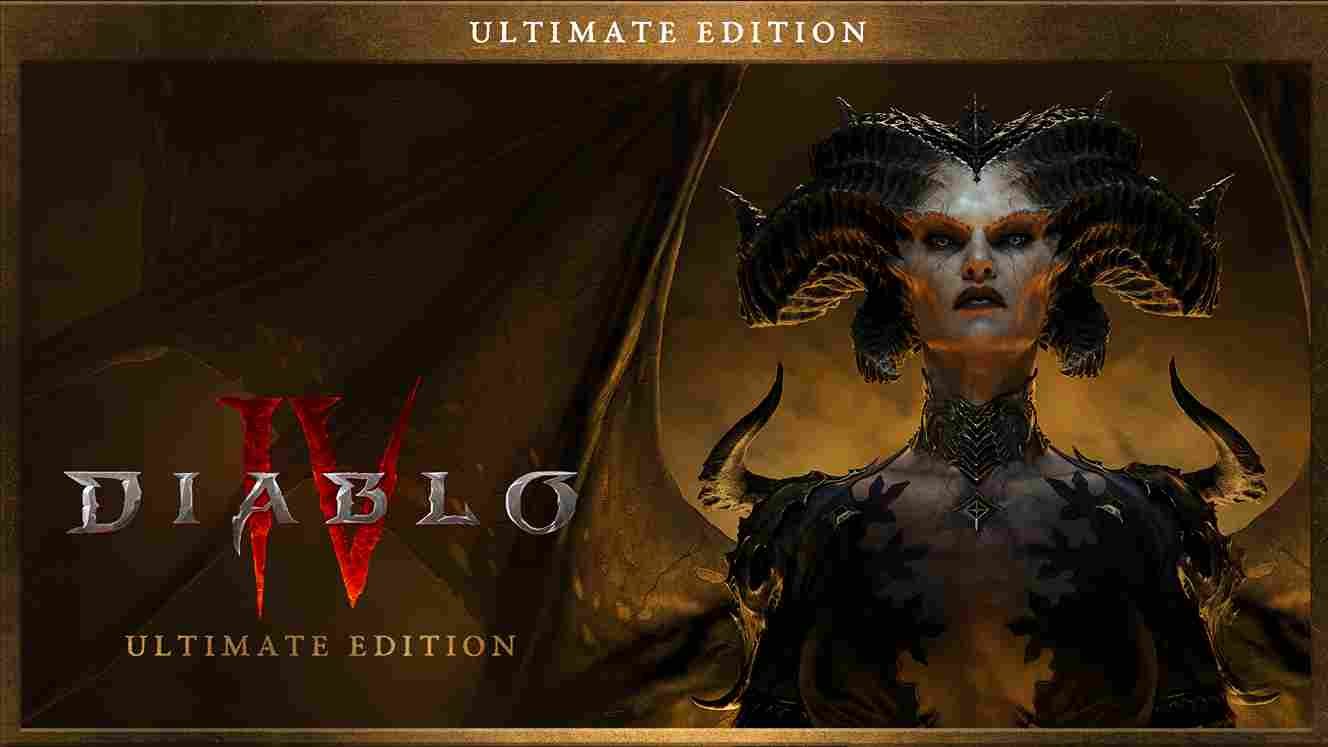So you know Diablo 4 is coming out, right? It will be released on June 6. It’s your regular dungeon crawler experience, which you can enjoy solo or with your friends. Now, you might be thinking, with friends? Doesn’t that make this an MMORPG? But that is not the case; Diablo 4 has a healthy balance between solo play and co-op. There is something that you need to know, though: the game is completely online. It doesn’t matter if you are playing solo or with your friends; you will need an active internet connection at all times to even open the game. That brings us to the topic of this article: how can you check the status of the game servers? Due to the always-online nature of the game, knowing how to check if the servers are up and running is imperative. So, in this article, we will share details on the same.
But, why would you want to know the status of the game servers? Well, you might run into situations when you will not be able to log into the game. At those times, the first thing you need to do is to check if the game’s servers are live. As you might have known, sometimes the servers are taken down for maintenance and updates during which, you will not be able to access the game. Usually, you will be notified when the servers are down but if you miss them, you will need to check the status yourself. That’s where this tutorial will come in handy. So, let us see how to check the server status of Diablo 4.
Are Diablo 4 servers down? Here’s how you can check server status online
Well, as of now, Diablo 4 servers are running fine, but occasionally, players have reported facing login issues. If you have encountered the same issue, you can check the server status of the game by heading to the support page of Diablo 4. You can do so by clicking on this link. The thing to note is, the support page doesn’t actually have a section where you can check the server status of the game explicitly. Nevertheless, you can get updates for server maintenance and other important news on this page. The next best option is to follow the official Twitter handle of Diablo. You are more likely to receive any news about the game including server-related updates through this source. And if you are not someone who is active on Twitter, you can also visit Downdetector; here you will be able to see if other players too are facing any issues with the server. If this also doesn’t work for you, you can head to the Diablo 4 subreddit to get updates from other players on the game’s server status.
Well, those are some methods using which you can check the server status of Diablo 4. Keep in mind that the game is still in early access for players who pre-ordered the Deluxe Edition. Being in early access, bugs, and errors are expected. But even later in the future, at some point, the servers will be taken down for maintenance or other reasons, and when that happens, you will know exactly how to check their status. Anyway, that is all the information we have. For other gaming reads like this, keep following Digistatement.
Read more,
Diablo 4 Full Controller Support on PC: Is it available