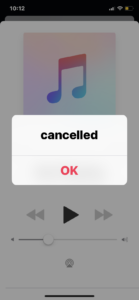Apple Music is a streaming service that lets you listen to around 75 million songs. The service has various useful features. It has the ability to download your favorite tracks and play them offline. You will get lyrics in real-time and you can listen across all your favorite devices. Apple Music brings new music personalized only for you. The service includes curated playlists from their editors and much more. Along with all this, you will get easy access to the exclusive and original content.
Apple Music is now available on all your favorite Apple devices. You can listen on streaming platforms, popular smart TVs, smart speakers, Android and Windows devices, and others. The pricing of Apple Music plans ranges from Rs.49 to Rs.195 per month. It also has an Apple Music Family Plan. If you choose this plan, up to six members of your family can enjoy the complete features and catalog of Apple Music. In order to get started, set up Family Sharing on any iOS device, Android phone, or Mac and invite your family members to join.
Recently, users have reported an issue related to Apple Music. Users have complained that their Apple Music is getting cancelled. If I have to elaborate this, paid members of Apple Music are getting an error where the screen says ‘cancelled’ when they try to play any track. Apart from all this, another issue has also come up which is related to the same. A user said that his Apple Music membership is valid for the next 2 months. Still, the service said that it has been cancelled.
Those who faced the cancelled error while playing music said that they are also not able to play the downloaded tracks as a result of this error. A few others also said that the error appeared only in terms of a few specific tracks and didn’t appear while playing other tracks. A large number of people have cancelled their Apple Music subscription because of this error. If you are experiencing the same, there are two things you can try for now to solve it –
- Sign out of the iTunes Store and sign back in.
- Go to Settings, select Music, choose Turn off iCloud Music Library and then turn it back on. Now turn on ‘Show Apple Music’.