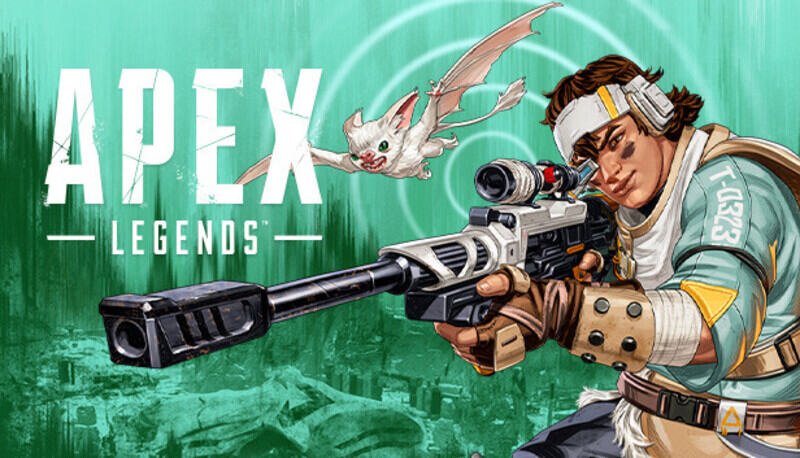If you are looking for information regarding how to use text chat in Apex Legends on PS4, PS5, Xbox & Switch, you have come to the right place. Apex Legends is a multiplayer game where coordination and communication with your teammates are very important. Likewise, the game has different communication systems including text chat as well as voice chat. However, when the voice chat option is not available, it can be great to use text chat. You may be unaware of how to bring up the in-game text chat in different systems. This article is therefore regarding the steps on how to use the text chat on each platform in Apex Legends.
In a fast-paced game like Apex Legends, quick and effective communication is essential for coordinating with your teammates, such as when planning a strategy or alerting them about enemy locations. Text chat is especially important for players who may have difficulties communicating verbally, such as those who do not have a microphone, or are hearing-impaired. It also allows players to share information about the game, such as tips and tricks, and discuss strategies with their teammates. Text chat can also be used for socializing and building relationships with other players. So, how can you access the text chat feature in Apex Legends? All the details are shared below.
Apex Legends: How to use Text Chat on PS4, PS5, Xbox & Switch
Here are the required steps –
- The first step is to make sure that text chat is enabled in the game. You can do this by going to the Settings menu and selecting the Gameplay tab. Then, enable the Text Chat option under the Communication section.
- Next up, open the chat box when in-game. You can do this by pressing the chat button on your controller. On PS4 and PS5, this is the Square button. On Xbox, it is the D-Pad Up button. And on Switch, it is the Left Stick button.
- Then, type in your message using your controller and press Enter or Send to send your message.
- Finally, other players in your lobby or match will see your message in the chat box.
Text chat is an important tool for enhancing communication and teamwork in Apex Legends, and is essential for players who want to improve their performance. This was an article regarding the steps on how to use text chat in Apex Legends on PS4, PS5, Xbox & Switch. You can always keep up-to-date with Digistatement for the latest game news as well as guides.