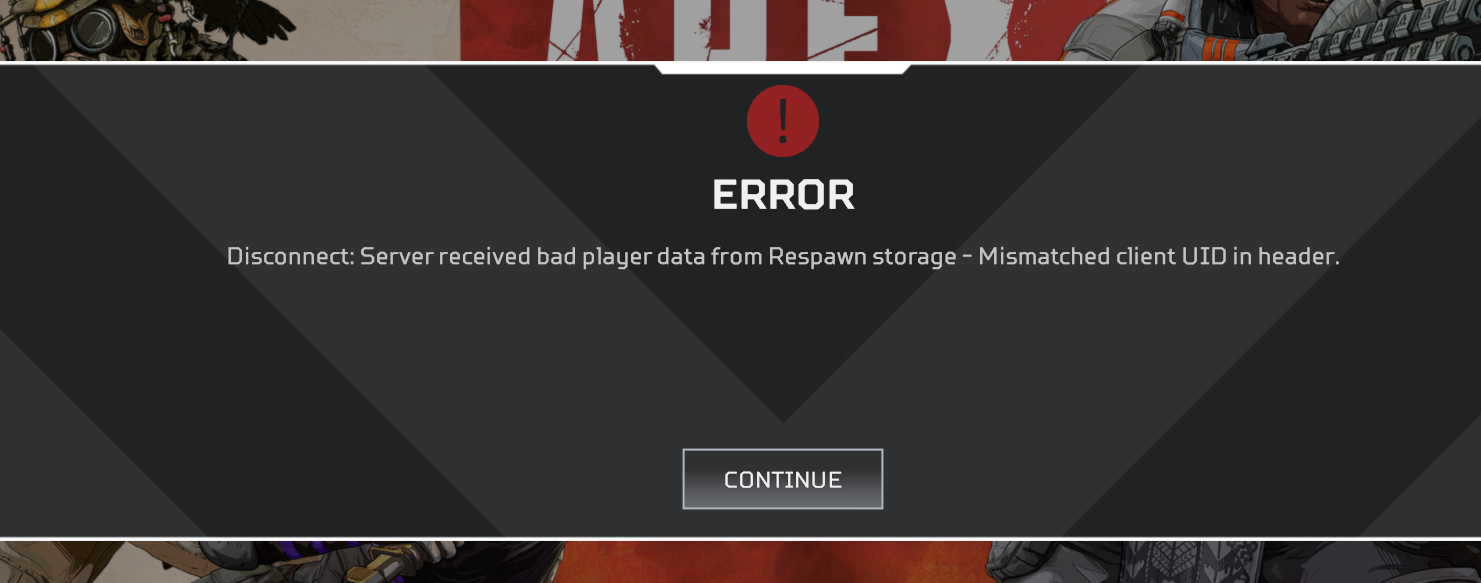Apex Legends is currently facing several server issues. However, the devs have been constantly working on fixing them. With a new update waiting to arrive in Apex Legends in the coming month, it is rather disheartening to know that the game is almost unplayable right now due to some minor in-game errors. One such is the “Disconnect server received bad player data” issue. However, if this is a client-based issue, the solution lies with us. Here we will show you how to fix the problem and get your game running again.
Apex Legends- Disconnect Server received bad player data issue
There is no doubt that Apex Legends offers an engaging BattleRoyale experience, but it doesn’t mean the game is free from bugs and issues. Since its release, the game contained many bugs that hindered the enjoyable experience. One issue that is faced by many players right now is “Disconnect: server received bad player data”. There is nothing much players can do to fix it as it is not in their hands to edit their game data, but there are some tricks that might help to fix it.
Apex Legends- “Disconnect: Server received bad player data issue” fixed
As the game thinks it is a client-based issue, then we have to cross-check every aspect.
Check Internet Connection
If your internet connection is not working or is unstable, then the game might throw this issue. So, either change your internet connection or restart your modem/wifi router.
Update Apex Legends
Sometimes, due to failed updates, the game can’t connect to the server and this issue occurs. So, first, close your game and check if there is any recent update available. If so, download it and then open the game.
Restart device
Try restarting the hardware on which you’re playing the game if this issue occurs. After the restart, open Apex Legends and check if the issue persists.
Reinstall the game
If none of the above solutions work, then just reinstall the game. A fresh updated copy of the game might work considering if your original file was corrupted. So, download the game from Origins and this should fix the issue.
Check the status of the game
Follow the Twitter handle of Apex Legends as important updates on the game and game status are shared there. If the game servers are down or facing issues, just wait for the patch update.