Among Us is a strategy game that rose to popularity post-ban on PUBG. The lockdown imposed on the world due to the COVID-19 left players in a void. They craved for a simple game to have fun while playing with their friends. This article covers all information about the game and also the download link for Among Us Mod Manager.
Among us is an online strategic multiplayer game developed by InnerSloth. You must have come across childhood games like Werewolf or Mafia. This game is quite similar to those. The game setup is in a spaceship. The number of players in the game varies from 4 to 10.
How to play ?
The players are divided into crewmates and impostors. Crewmates should complete tasks to fill the taskbar. In the meantime, impostors go around killing crewmates. Once a dead body is spotted, a meeting is summoned. The impostors desperately try to frame an innocent crewmate while the crewmates have to identify the real impostor and defenestrate him from the spaceship. The game ends when the number of crewmates equals the number of impostors or the crewmates successfully throw out the impostors.
The resource pack of Among us contains various decorative items like hats, pets, and accessories. These items are available for a price. However, you can access these items as well as create custom textures with the help of Among Us mods. With the help of mods, you can also switch between roles like a doctor, engineer, sheriff, etc. For using various mods, you have to manually copy and extract the data folder – but not anymore!
About AUMM
Among Us Mod Manager is open-source software that helps you in managing these mods. It enables you to switch between various roles. In turn, you can select a mod of your choice to customize the game as you like. The hassle of manually downloading and extracting folders is now a thing of the past.
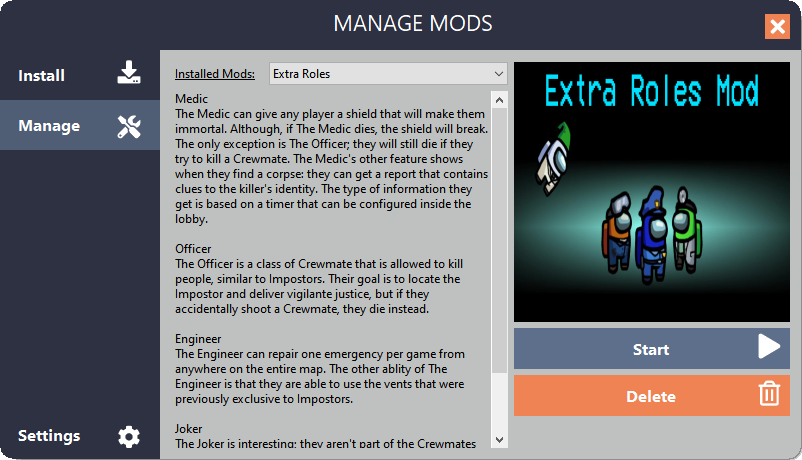
A very good and efficient mod manager is Among Us Mod Manager (AUMM). Head over to the website linked here and get your mod manager for free. The requirement of AUMM is .NET framework v4.7.2. This version of .NET is generally pre-installed for Windows 10 users.
The AUMM is very easy to download and install. Just navigate to the website and click on download. This will download a setup file on your computer. Run the setup to get started with your AUMM. If you notice that a mod of your choice is missing, you can email the issue to the team. Well, are you a mod developer and wish that your mod is used by the players all over the globe? Host your file on GitHub and get in touch with AUMM.
Hopefully, now you know everything about Among Us Mod Manager and how to get one for yourself.

