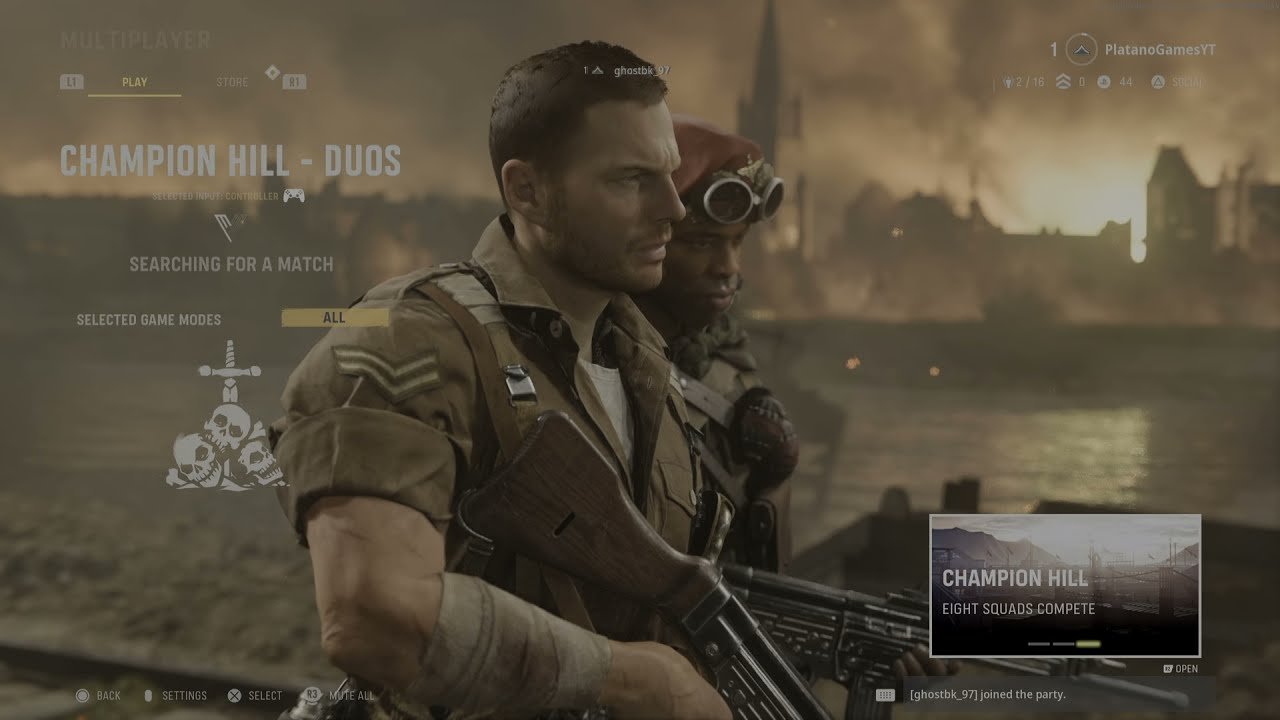Call of Duty Vanguard is the newest take on the World War 2 era of warfare by the team behind the Call of Duty games. It still follows the legacy of its franchise being a first-person shooter video game in the Call of Duty franchise. The game is the 18th installment in the overall Call of Duty series and also, a sequel to Call of Duty: WWII. Likewise, the game comes from the developer studio, Sledgehammer Games, and publisher Activision. The game is available on various platforms such as Microsoft Windows, PlayStation 4, PlayStation 5, Xbox One, and also on Xbox Series X/S. This article is a fixing guide on Call of Duty Vanguard Transmission Error, Failed to join lobby & Unable to join party issues.
Call of Duty Vanguard Transmission Error, Failed to join lobby & Unable to join party issues:
Call of Duty Vanguard is a relatively new game and somewhat ridden with bugs and issues. There are several bugs and glitches that appear to hinder the experience for players. These bugs in turn cause various issues in the game including game crashes and even the particular issue here in the form of Transmission Error causes the inability to join a lobby or party. Additionally, this particular issue even makes players unable to accept an invite from other players.
Is there any fix yet for the Call of Duty Vanguard Transmission Error, Failed to join lobby & Unable to join party issues?
Unfortunately, there are currently no official fixes available for the game. This particular transmission error does not have an official patch available from the devs. Likewise, it can be frustrating for players who are facing this issue. However, there are currently some workarounds available for the error from the community of Vanguard players.
Workarounds for Call of Duty Vanguard Transmission Error:
- The first and most simple workaround to fix the game’s transmission error is to become a host of the lobby. This means that when you are the host of a lobby and invite your friends, the error does not appear.
- A workaround to fix such errors also depends upon network connectivity. Therefore, it is important to maintain a stable and fast internet connection.
- Another workaround for a fix to this error is to always confirm that the game’s servers are online. Server outages can also cause such an error in the game. You can check the server status here.
Keep up-to-date with Digistatement.com to know about the latest news on an official fix for the Transmission Error in Call of Duty Vanguard and read more fixes here.