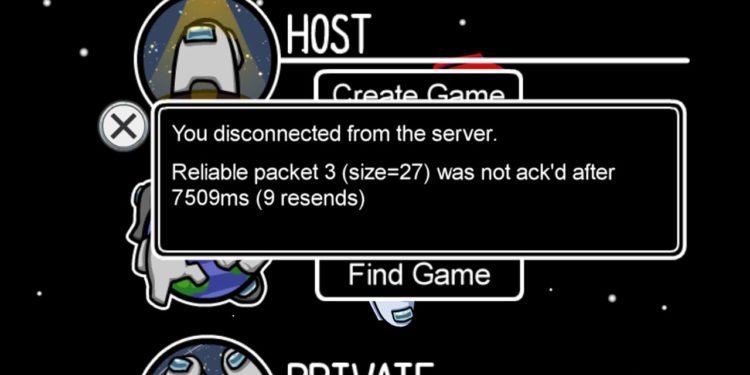Among Us is a popular and unique 2018 online multiplayer social deduction game. The game comes from the developer studio and publisher, American game studio Innersloth. Likewise, the game is a mash-up of Mafia and the science fiction horror film The Thing. It supports cross-platform play. The game’s popularity boomed when streamers and YouTubers started playing it. The game is available on various platforms such as iOS, Android, Windows, Nintendo Switch, PlayStation 4, PlayStation 5, Xbox One, and also on Xbox Series X/S. This article is a fixing guide on Among Us not working, launching, loading, and starting in 2022.
How To Fix Among Us Not Working, Launching, Loading, and Starting in 2022
On iOS
- You can reboot your iOS device to fix the game’s loading problems.
- Log out of your account & log in again to fix the game’s loading problems.
- You can also download and install the latest updates for the game. Likewise, updates usually bring fixes and patches to the game.
- Keep your iOS device on the latest iOS version available.
On Android
- Do a reboot of your phone to fix the game’s launch issues
- Go to your settings >> Go to App Settings >> Find Among Us >> Clear the game’s cache. This can fix loading issues on your Android device.
- Download and install the latest software updates for your android device
- Give the necessary phone permissions to the game.
- You can also reinstall the game to fix most of the problems with the game.
On PC
- Reboot your Windows PC to kill all the background running apps that may cause interruptions.
- Update your graphics drivers to the latest version available. Additionally, you can roll back to previous drivers in case of issues with the newer drivers.
- Install the latest updates available for the game.
- Makes sure to verify the integrity of your game files ever so often in Steam: Run Steam client >> Click LIBRARY >> Right-click Among Us and select Properties >> Click the LOCAL FILES tab >> click VERIFY INTEGRITY OF GAME FILES. Wait for Steam to detect and fix any corrupted game files automatically.
- Run the game in compatibility mode.
On Xbox
- You can reboot your Xbox console can fix the loading issues.
- Sign out from your account and sign out back in again to fix the loading issues.
- Download and install the latest software version for your Xbox console.
- If all else fails, you can perform a clean reinstall to Among Us not working.
On PlayStation
- Log out of your game account & log in again to fix the loading issues.
- Download and install the latest software version for your PlayStation system.
- Restart your console to fix the game’s loading issues.
- You can also reset your PlayStation settings to their default settings.