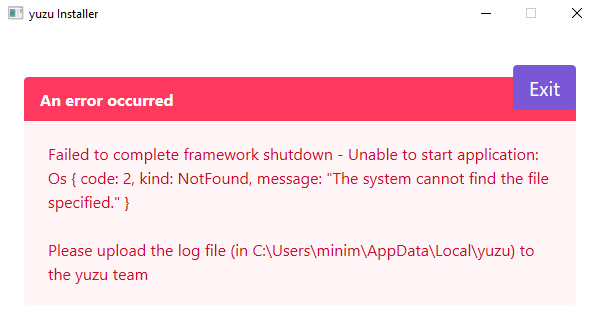Want to enjoy a game on your PC, but it is only available on a gaming console? Trying to run a smartphone application on your PC? Emulators have you covered. In this article, we are going to learn how to fix Yuzu Emulator error Unable to start application Os & system can not find the file specified. Here is everything you need to know:
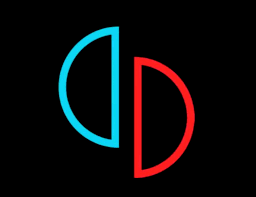
Yuzu Emulator
Firstly, emulators are programs that allow users to play games on their PC which they otherwise couldn’t, due to differences in platforms. Now that we have that out of the way, what platform does the Yuzu Emulator work for? Yuzu Emulator is the leading emulator program for the famous gaming console, the Nintendo Switch!
That’s right, now you can get your Mario kart fix on your PC. Want to play Animal Crossing: New Horizon, but don’t own a Switch? No problem at all. Speaking of which, Animal Crossing: New Horizon fans were left disappointed due to the lack of updates and interest in the app shown by Nintendo. However, the developers announced a potential update drop that is around the corner.
How to fix Yuzu Emulator error Unable to start application Os & system can not find the file specified?
Emulators, like every other program, can face errors, like the one mentioned above. Here are some steps you can follow in order to fix Yuzu Emulator error Unable to start application Os & system can not find the file specified:
Fix 1:
- Make sure the program doesn’t interfere with your antivirus software.
- If it does, consider uninstalling your antivirus software, or whitelisting Yuzu Emulator on it if possible
- In the case of an uninstall, reboot your PC
- Continue with the next fix
Fix 2:
- Update the program properly.
- Close all instances of yuzu you may have running.
- You can do this by Ending any related task in the Task Manager
- Press Ctrl + Alt + Delete and select Task Manager from the list of settings that pop up
- Press Win+R to bring up the Run application
- In the opened window type %localappdata% and press Enter. This should bring up your File Explorer
- Locate and delete the ‘yuzu’ folder.
- If you find yourself unable to delete it because it is being used in another process, repeat step 1.
- Launch the installer
- Install yuzu again.
Read more about Yuzu here: