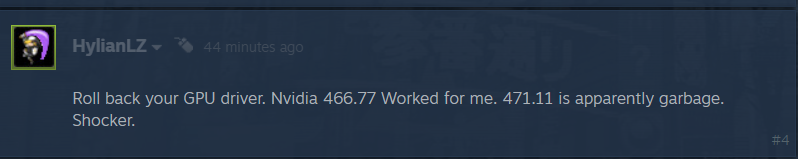Bandai Namco’s Scarlet Nexus has been troubling players for Black Screen & Game not loading Issue. Read the full article for more details and solutions regarding this issue. Recently Released on June 25, Scarlet Nexus is an action RPG developed to be played on Windows, PlayStation 4, PlayStation 5, Xbox One, and Xbox Series X and Series S. Till now, the game has received generally positive reviews from critics. However, some players are experiencing black screen & game not loading issues while trying to play Scarlet Nexus. Here is everything you need to know about this issue and how you can fix it.
Scarlet Nexus Black Screen
As we all know that Scarlet Nexus is officially available on Steam. Recently, a thread has started on steam’s official forum regarding an issue where players are getting stuck at the Black Screen and also, their game is unable to load. Firstly, we can expect an official statement regarding this error soon as this issue has reached the ears of developers. Moreover, a solution has been provided by one of the fellow players of Scarlet Nexus. This solution is oriented to the Nvidia Graphics Card Users. So, let’s get right into it.
How to fix it? (For NVIDIA graphics users only)
According to a verified game player, HylianLZ, on steam, NVIDIA graphics users can apply this solution to their systems. To apply this fix, what they have to do is downgrade their graphics drivers to a lower version. Many players and users are totally against this step. This is so because some players like to keep their graphics drivers up to date. Therefore, if you intend to play this game so badly, you can downgrade your NVIDIA Graphics Driver to Version 466.77 as mentioned by HylianLX.
So, comment down if this method helped you fix your Scarlet Nexus Black Screen Issue. Share this article with your friends.
Read More: Scarlet Nexus Nintendo Switch Release Date: Is it coming?
Enjoy Gaming!!