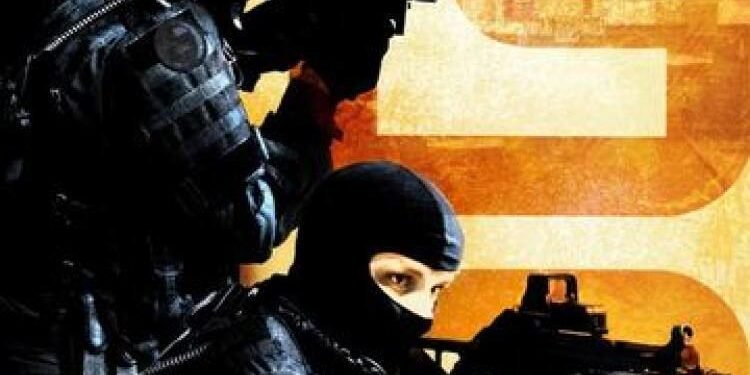Are you also bored by the default theme of Counter-Strike Global Offensive and need to make it more colorful? Read the full article to know how to make CSGO more colorful in 2021. Counter-Strike: Global Offensive is one of the most famous multiplayer games in the world that was released in 2012. It is a First Person Shooter game developed by Valve and Hidden Path Entertainment. When you are playing a game for a long time, you get bored with the same theme and colors. Also, variation is must needed in today’s world in the game to keep the audience engaged. Therefore, we will be discussing a method to play CSGO in a more colorful theme. Here is what you need to know.
CSGO More Colorful
Firstly, this article is not promoting any mods or patches to download for changing the colors in CSGO. Secondly, this method is only applicable for NVIDIA graphics card users. Finally, here are the methods.
- Right Click on your Desktop and select Nvidia Control Panel
- Jump to Adjust Desktop color settings
- Adjust Digital Vibrance to 100%.
- Adjust Gamma to 1.20
- Now, close this window and open GeForce Experience.
- Click on the Settings icon on the top right corner and check the “Enable Experimental Features” Option.
- Jump into CSGO, and press Alt+Z.
- Go to “Game filter” and choose “Profile 1”.
- Now select or make your filter to apply them in the game.
For reference, set your Sharpness to 10% and Saturation to 100%. If you also want a good advantage over opponents and see in the dark areas without any process, make sure to set HD Toning to the maximum.
If you found this article helpful, share it with your friends to help them enjoy more colorful CSGO.
Read More:
Enjoy Gaming !!