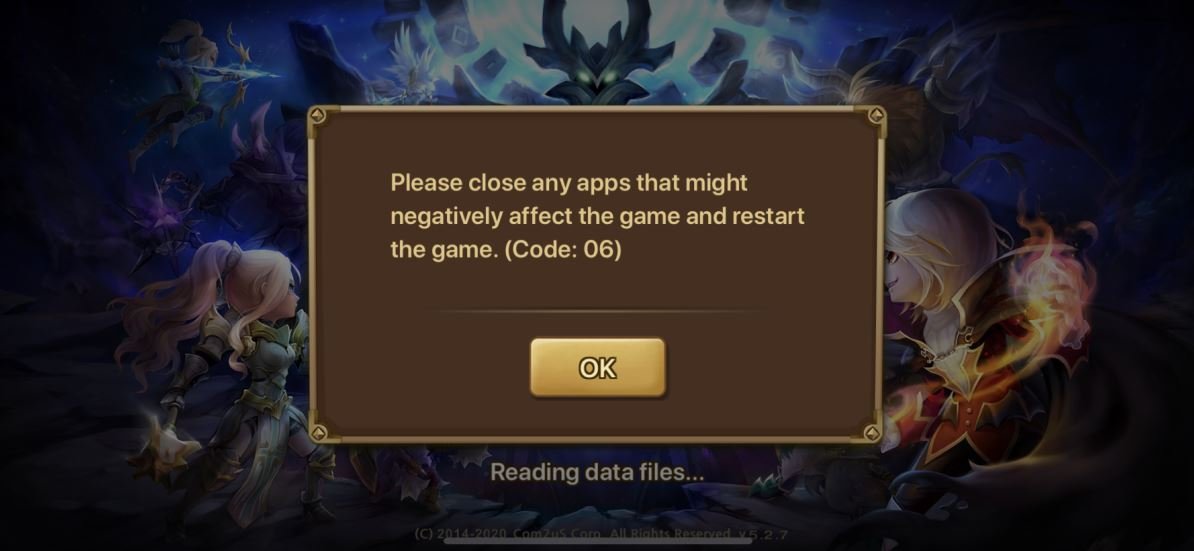Are you also facing Error Code 06 while playing Summoners war? If yes, then read the full article to fix Summoners War Error Code 06.
Summoners War is an online multiplayer mobile game. This game is made by a South Korean Developer, Com2us. It revolves around turn-based strategical gameplay. The players assume the role of summoners, opening scrolls to acquire monsters to fight in turn-based battles. In this article, we are going to talk about error code 06 and how you can fix it.
Summoners War: Error Code 06 (How to fix it?)
The Error Code 06 has been a frustrating issue that is faced by the players. Error Code 06 occurs due to an unusual app detected by the game that is not suitable for Summoners War.
According to a post on Reddit, this error is particularly seen in mobile devices which are illegally jailbroken. A jailbroken mobile can now get detected while you are trying to play Summoners War with that device. This change has come with an update that was released a year before. Jailbreaking is another term used for ios devices same as rooting is used for android devices. The jailbreak methods remove all the limitations of the phone. The users can access the root operating system through the jailbreaking method. So, it is considered an illegal activity. Moreover, in the USA you can even book your ticket for jail if you get caught using Jailbreaking method.
The initiative of not giving access to Jailbroken devices is a good step towards putting the limitations for a jailbreak practitioner. But, a question might arise in the minds of the players that how can they fix it?
Error Code 06 can be fixed by reversing the jailbreak process or using a normal device. Reversing a jailbreak can be done using a guide. You can also use a device that is not rooted or jailbroken.
We hope that found this article helpful.
Enjoy gaming!!