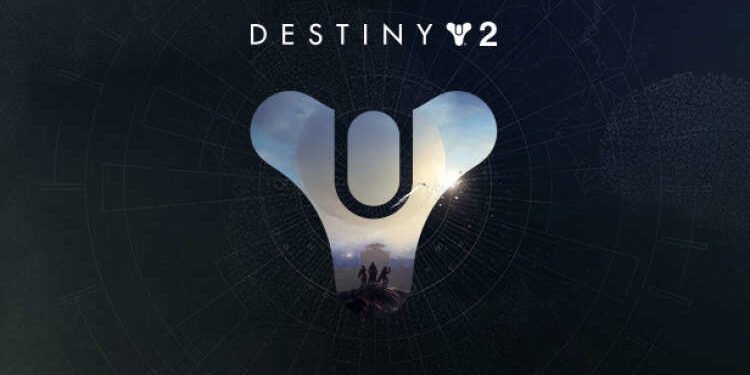Are you also facing Error Code Centipede while playing Destiny 2? If yes, then we have a solution for you. Read this full article to know more about this issue and how to fix it.
Destiny 2 is a popular online-only multiplayer FPS game developed and published by Bungie. It is playable on all the major platforms that include PlayStation 4, PlayStation 5, Xbox one, Xbox Series X and S, Xbox Cloud Gaming, and Stadia. Being a Sequel of Destiny, this game improved many things after it faced criticism. In this article, we are going to talk about Error Code Centipede. So, here is everything you need to know.
Error Code Centipede
This error is caused mainly due to loss of connection to the servers in the game. You can fix the network problem by following these methods:
- If you are using WiFi, it is recommend switching to a wired connection
- If you NAT is Strict or Type 3, it is recommend getting your NAT into an Open or Type 1 state.
You must note that all NAT problems can not be solved. If you are playing from a corporate or university network, you can face issue in fixing this issue due to some restrictions.
However, this error has also been reported in specific geographic locations. This happens due to some network connectivity issues that are present at some specific areas. Also, this error when occurs due to this reason, it is temporary and get resolved on its own.
If you are bot able to fix this error from the above mentioned methods, then you must not worry about it. Bungie is closely observing that Centipede issues are troubling many players and are working on a permanent fix of this. You can inform them by starting a thread in the official forums or by adding comments in the official community posts.
Enjoy Gaming!!