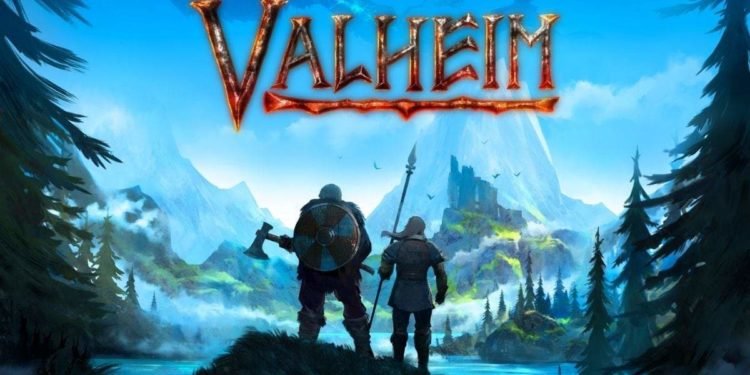Valheim is available in early access, and we couldn’t be more excited! If you have gotten your hands on the game, but find the game to keep crashing when you attempt to play it, you have come to the right place. In this article, we will see how to fix Valheim keeps crashing issue. Let’s dive right in:

Valheim
For an early access game, Valheim has received a lot of praise. The game was developed by Iron Gate Studios. The Swedish developers released an alpha in early 2018, while it was released as an early access game in February 2021. The game is developed by just 5 people, which is commendable considering the quality of the game itself.
The game enjoyed the spotlight of reviewers and critics alike. Valheim has a perfect 10/10 rating on steam, with overwhelmingly positive reviews, while receiving a 9/10 on the famous game review site IGN. Upon release, reviews applauded the refined gameplay and the content the game already has, despite being an early access game. While there is no clear release date that has been announced yet, the early access game is quite a treat in itself.
Valheim keeps crashing issue
Valheim is a great game and a wonderful experience in itself. Errors of any kind can be quite frustrating, especially while gaming. If you find yourself facing the Valheim keeps crashing issue, here are some steps you can follow to resolve it:
- Restart the game. The old fashion fix for almost everything electronic usually fixes most errors.
- Make sure your game is updated. You can check for updates in your Steam Library.
- Update your Drivers. GPUs are an integral part of any gaming experience. Make sure your drivers are up to date.
- Close Background Tasks.
- Run the game as an administrator.
- Right-click on the game icon on your computer.
- In the settings, select the “Run as Administrator” option.
- Disable in-game overlay. These overlays are used by many software, most popularly Steam and Discord.