We have all grown up playing every sort of war or battle game. IGI and counter strike is one of the most vintage battle games we can ever imagine. Some other games such as the Call of Duty franchise also join the list. The Call of Duty franchise was fun and the graphics of the pc game were too realistic at the time of its launch. Well, call of duty modern warfare is available in Windows, PlayStations, and Xbox. Today we are going to discuss an error code that has been bugging us for quite a long time and ways to fix it. The error in question is the error code 5761.
About error code 5761
This error pops up at the starting of the game when you enter the home screen. The main cause of this error lies in the denial of admin permissions. This game tends to crash without the administrator’s permission and hence causes the error. Though there can be other reasons too. But this cause is reported the most in the game forums. We have some quick and common fixes which can solve this error.
- Disabling the crossplay option might fix the given error. To disable it click on the options menu in the game. Click on account and switch the crossplay mode to disable. Click save and restart the game. Your issue will be resolved.
- You can set your game setting like FPS and graphics to lower stats. This might be one of the possibilities for the game crash.
- You can try checking the compatibility of the game. All you have to do is head over the game.exe file. Now right-click on it. Head to properties and select compatibility. Click on Run as administrator to run the game.
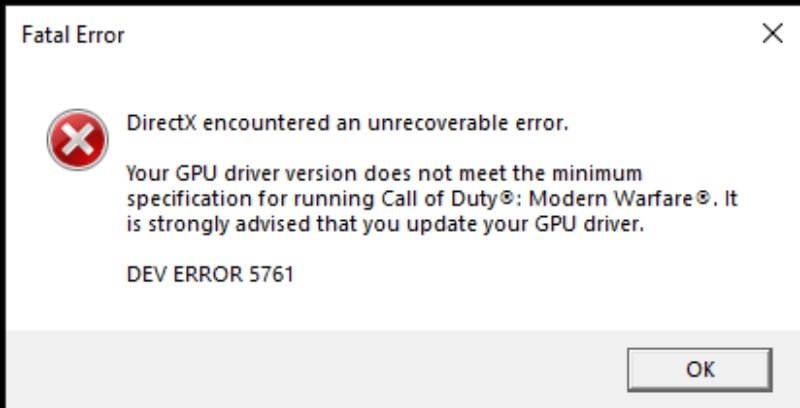
- If you are using a broadcasting tool to stream your game then disable the tool and play it. There might be a problem in the broadcasting tool. OBS is one of the biggest pc streaming platforms. As it is open source there is less chance of any bugs in it, but it can also be the reason for the error.
These are some of the most common fixes that you can perform to fix this error. In case you continue to face the errors, head over to the Activision community forum. The moderators will help you to solve any error that you are faced with.

