Dead by Daylight is a game that runs shivers down your spine. This game is not a typical horror game. The asymmetrical distribution of the match in 4 vs 1 is what makes the game challenging. One of the five players is the savage killer. The other four Survivors have to strategically live through the night. Much like other video games, this also has undesirable errors troubling many. This article covers one of them – Error Code 29.
Error Code 29
This error is received during the launch of the game. This error is popped out when there is an unknown abnormality in the system. Players across the world have faced this error in Dead by Daylight.
The probable cause for this error can be:
- Missing or corrupted game files
- Malware/virus in the system software or the game
- Hardware issues
While playing the game for quite some time, the game files can get corrupted. It can also happen that you accidentally deleted a file essential for the running of the game. In that case, you can encounter this error.
In today’s world, data exchange over the internet or using flash devices is a very petty activity. Viruses and malware can easily creep into our system. This malicious software can replace the useful files and cause the system to respond erroneously.
The last issue that can also throw out this error is related to the hardware. Video games depend a lot on graphics cards and RAM. Any issues with their silicon processors can lead to the malfunction of the game.
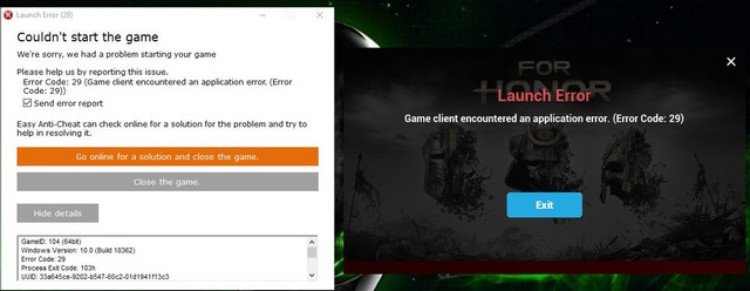
Solution
Players in the gaming community have tried out the tips mentioned below. These have worked for them.
- Verify the game files – Launch the Steam client. Now, click on Library. Locate Dead by Daylight from the list of games. Right-click on the game and click on Properties. Go to the LOCAL FILES tab and then click on VERIFY INTEGRITY OF GAME FILES.
- Update Windows – if you play DbD on Windows, try to update the system. On the search bar, type “Check for Updates”. This will take you to the update page of Windows OS in your system. Click on check for updates and install all the necessary updates shown.
- Hardware replacement – This is a tricky process and requires expertise. You should be able to detect the actual problem if there is any. If you have ever encountered hardware-related issues, it is best to seek professional help.
These solutions are not absolute. The developers are trying to reach the root cause of the Error. Fortunately, these tips should help you. If you still face difficulties, reach out to the Dead by Daylight forums for help.

