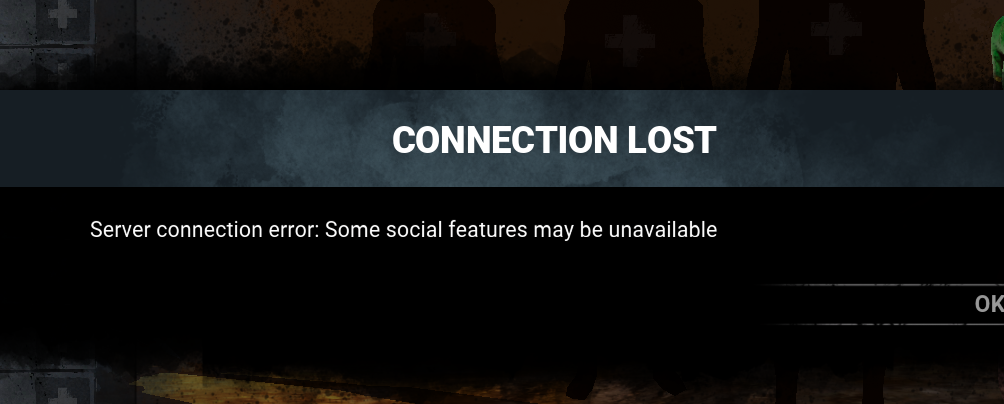Dead by Daylight is an online multiplayer game based on survival. This games revolves around the theme of horror characters. In this game, there is one killer among the whole squad of five players. The killer has to stop other 4 players to escape from the map and the other 4 players have to survive against the killer by using different tactics and strategies. This game can be really fun to play when we are able to play this game with our friends without any bugs and errors. But, Dead by Daylight is not able to supply the efficient service in this area. The game is facing issues when we are trying to play with our friends. Continue reading to kow more about this error.
Sever Connection Error: Some social features may be unavailable (How to Fix)
This type of server connection error is different from other errors of Dead by Daylight. When this error happens, players are not able to accept invites and send invites to their friends. When they try to invite them from their friend’s list, it says, “Connection Lost. Sever Connection Error: Some social features may be unavailable”. Sometimes friends are visible on the screen but players are not able to invite them to the game. This error is majorly seen on Switch. So it can be solved by following these simple steps.
- Restart you device. Completely reboot your device rather than making it go to sleep
- Reset you wifi settings. You can also reset your wifi settings in you device and re-enter them.
- Check IP address and DNS. You must make sure that, in your Internet Settings, your IP address and DNS settings are on automatic.
- Re-downloading Dead by Daylight. This method can also help you to get rid of the error. You do not need to worry about your in-game progress as BHVR keeps track of all your progress and save it on their servers. Make sure to delete all the game files before re-installing the game.