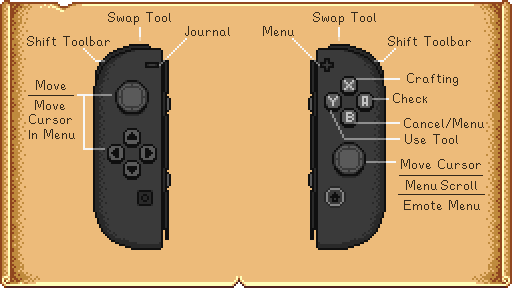Stardew Valley is on the Switch now and here I will tell you How to use tools in Stardew Valley on Nintendo Switch? This is a game that many people love and adore. Most of the community is very welcoming and will easily include you in this amazing community.
Stardew Valley
Can you believe this game was made by a single person? Yes, this game is a one-man creation of Eric “ConcernedApe” Barone. Stardew Valley is a role-playing game and basically is an open-ended country-life RPG. This game seems simple but let me tell you it is not. This is a very deceptively complex game in which you have a learning curve. The storyline is not linear and you have multiple paths to follow. This game is a hybrid of a farming simulator, a dating simulator, an RPG and chill vibes. You can become a farmer, an adventurer, a fisherman and more. After inheriting a rundown farm from your grandfather and quitting your life-sucking day-job you quit and move to this town.
How to use tools in Stardew Valley on Nintendo Switch?
This was the original comfort game even before Animal Crossing. There are a lot of tools in Stardew valley for a lot of different purposes. You should have a set of tools on your main inventory and toggle between them. Here I will list out the tools and the controls for them:
| Control | Action |
|---|---|
| Left Joystick | Walk; Run |
| Right Joystick | Move Cursor |
| Plus | Open Menu |
| Minus | Open Journal |
| A | Check / Do Action / Use Cursor |
| Y | Use Tool |
| B | Open Menu |
| X | Open Crafting Menu |
| ZR | Switch Item |
| R/L | Shift Toolbar |
To “power-up” tools such as the Watering Can (i.e., act on multiple tiles at once), press and hold “Y”. Also interacting with villagers with any item other than tools will gift that item to the villager. Have fun playing Stardew Valley.