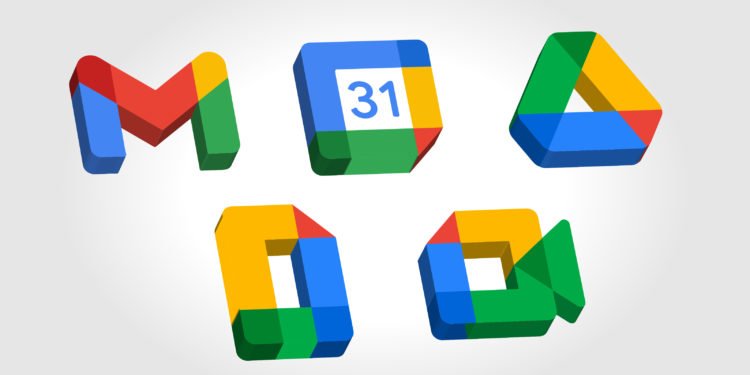GApps is a collection of software and products developed by google which includes Gmail, Google Calendar, Google Drive, Google Docs, Google Meet. The custom ROM that are based on Android 11 doesn’t include GApps due to security and legal reasons. So, you need to flash the GApps through a custom recovery like TWRP. Some of the available GApps for Android 11 custom based ROM like LineageOS, ASOP, Paranoid, etc are is developed by individual developers too.
GApps are available to download based on the architecture type such as: ARM64, ARM (32-bit) and x86 etc. Some of the GApps for Android 11 based on their architecture type are listed below. These GApps are confirmed to be system-as-root aware and consistent for Android 11.
Generic Android 11 GApps for ARM64:
Zip file download :- Click Here (77MB)
NikGApps for Android 11-ARM64
Zip file download for Basic :- Click Here (110 MB)
Zip file download for Macro :- Click Here (433 MB)
Zip file download for Core :- Click Here (75 MB)
Zip file download for Full :- Click Here (676 MB)
Zip file download for Omni :- Click Here (164 MB)
Zip file download for Stock :- Click Here (496 MB)
It is developed and maintained individually by Nikhil Menhgani and it is one of the first GApps available for Android 11 based custom ROMs. If you like his work , you can contribute here.
FlameGApps for Android 11-ARM64
It provides minimal download package for GApps and is designed to be bloat free and optimize the device. It is solely developed by ayandebnath and you can contribute to his work by clicking here.
Zip file download :- Click Here (83 MB)
BiTGApps for Android 11-ARM64
It is specially designed for battery optimization and has built-in SafetyNet patch.
Zip file download :- Click Here (83 MB)
OpenGApps for Android 11-ARM64
Zip file download :- Click Here (180 MB)
To install GApps on your device, follow the simple steps below: –
1) Download the GApps zip file from the given link and copy the file to your device.
2) You need to restart the phone in recovery mode – power off the phone and hold the Power + Volume Up button.
3) Select install by navigating through volume button and select the path of the file copied. After selecting, confirm “Flash” option to install GApps on your device.
4) Once the installation and flashing is completed, you can reboot your device and enjoy the GApps.