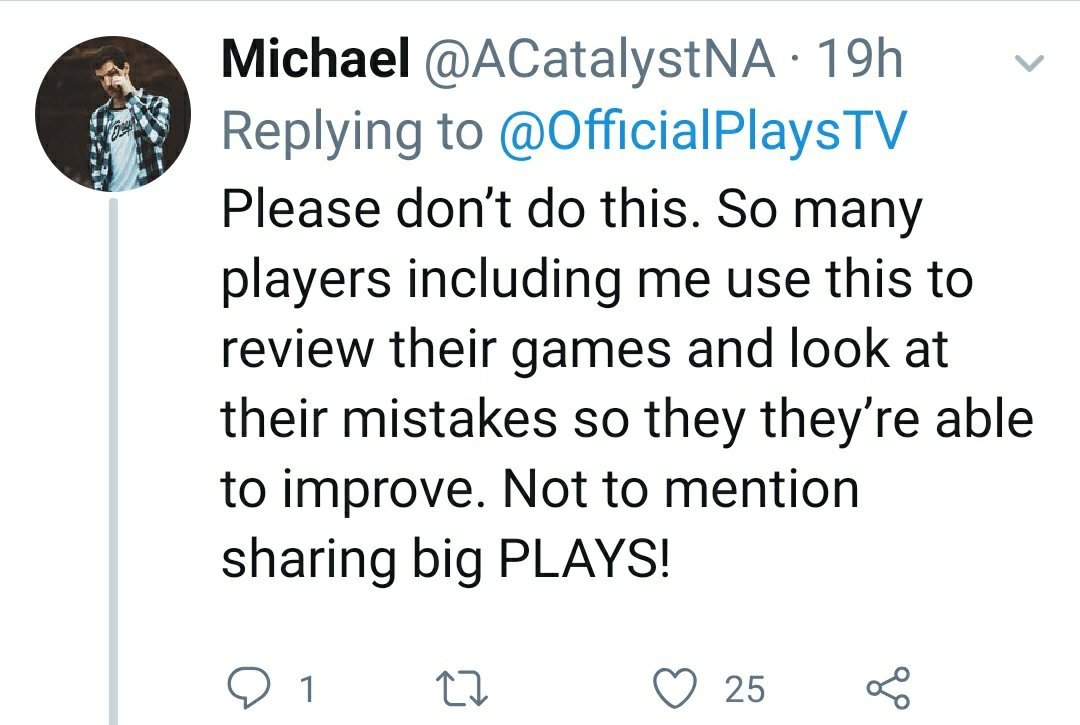One of the most popular League of Legends recording software, PlaysTV will shut down soon. This information has been revealed in an official blog post by the developers.
PlaysTV is very popular software among the gamers for recording purposes & the news of its closure has saddened many players. Have a look at their comments down below.
PlaysTV developers have thanked the players for their support. They have also said that they will discontinue support for the PlaysTV website and app on December 15, 2019. Also, players have been told to download their content before that date. Have a look at the official statement on Tweet & blog down below.
Official Blog Statement
Hi everyone. First off, we’d like to thank you all for your support. We’ve really enjoyed working closely with you the last few years, and we’ve learned a lot along the way.
On 12/15, we will discontinue support for the Plays.tv website and desktop application.
Please make sure to download any of your videos or screenshots before 12/15, as after that date they will no longer be accessible.
From the Desktop App:
On the Uploads tab from either grid or list view, select the download icon for the content that you would like to save.
After you select the download icon, your content will automatically start downloading to your default download folder.
From the Web:
- Go here to be taken to your uploaded content. (You will need to sign into your account.)
- Select the download icon for the content that you would like to save.
- After you select the download icon, your content will automatically start downloading to your default download folder.