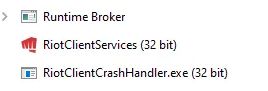Riot Games has finally launched the much-awaited c beta for their first-person shooter, Valorant. The beta has already raked 100k players on the first day. It touched 2 million live watching on Twitch yesterday. However, among this full swing beta, some folks are facing some trouble in the form of error codes among which code 7 is occurring more frequently.
Valorant Closed Beta Error Code 7 Fix
Error code says:
Error Code: 7 reads, “We are aware of issues with social panel and logins for some players. We are working on a fix. There was an error connecting to the platform. Please restart your game client.”
To fix the error, you should first restart the game. Don’t just quit the game, also close the related process from the task manager. You can open Task Manager by hitting CTRL + ALT + DLT.
You will see RiotClientServices process running still after closing the game. End this task.
Also, open windows services by searching services.msc in the search box by hitting windows+R. Find the vgc service in services and right-click on it and start it. Reboot the game and see if this not works, then reboot the whole PC or Laptop.
If the above workaround doesn’t fix the issue then reinstall the game by uninstalling it completely. You can Uninstall the Valorant from the control panel.
The last option is to wait as the servers are overloaded with other players. Riot Games are already working hard on relaxing server load.
Day 1 of Closed Beta has been incredible but humbling as we scale our servers. For now, we have to pause stream drops until tomorrow morning (PT). We'll let you know as soon as they're back. We hear your questions and concerns about CB access and will clarify as soon as we can.
— VALORANT (@PlayVALORANT) April 8, 2020
No official fix hasn’t out yet. Be sure to check Valorant twitter page for getting updates regarding the issue.