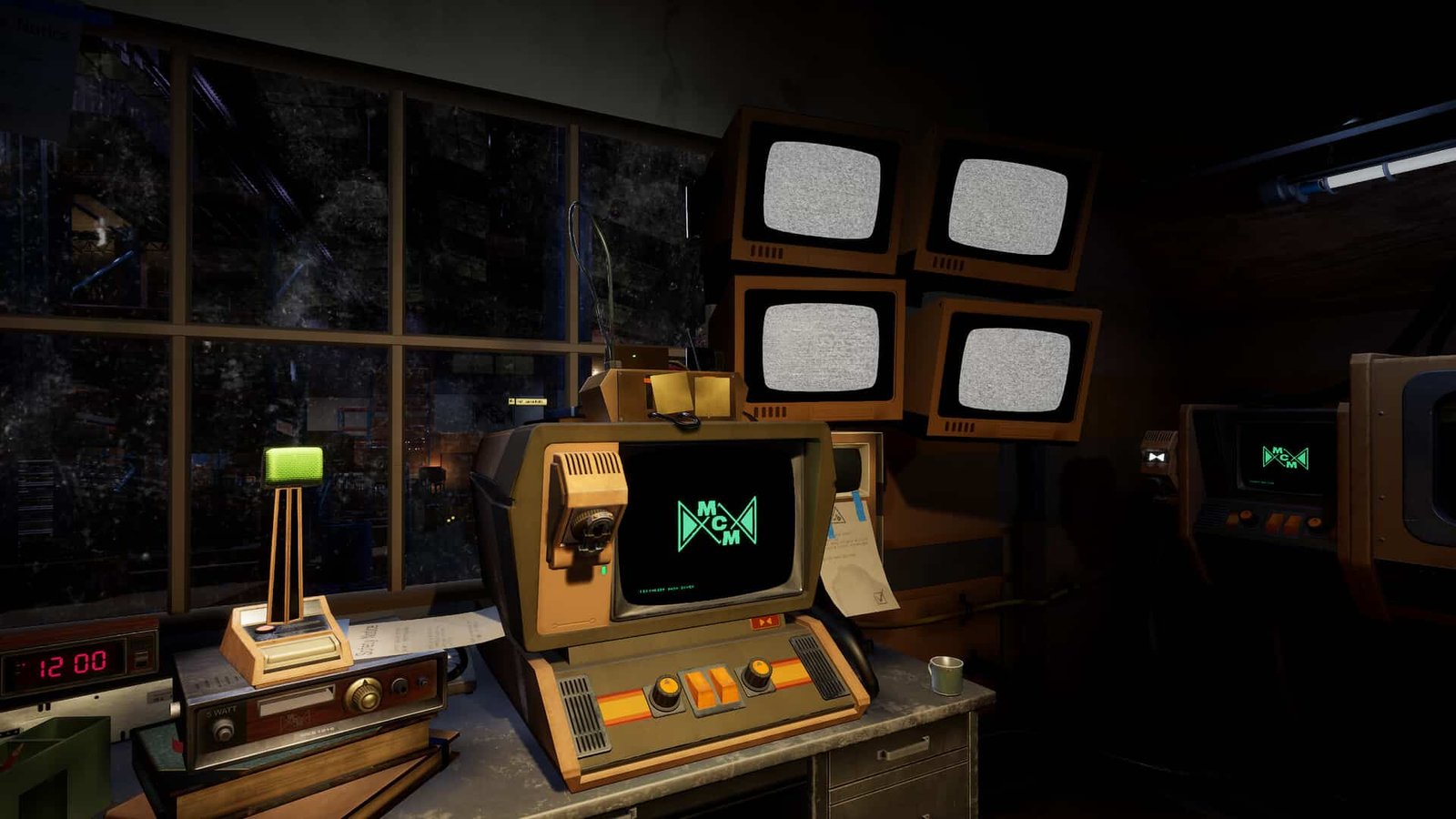It really gets so annoying for players when a simple thing in the game that is supposed to work in a certain way doesn’t work that way, causing them to not progress any further in the game. Yes, we are talking about the door bug in FNAF Secret of the Mimic, as many players seem to be facing this issue where the automatic door, which is supposed to open itself, just doesn’t work. A few minutes just after getting in the game, you will get a task with getting into Murray’s Costume Manor. As you progress through the task, the door in front of you inside the building (with the sign “Show Starting Soon”) should open automatically. However, many players report that it is not the case. In this guide, we will go through some details regarding this door bug and share tested workarounds and fixes that have worked for many players.
Also Read: The Alters Unable to Save Issue in Act 2: Is there any fix yet
FNAF Secret of the Mimic Door Not Opening Bug: Is there any fix yet
While an official fix is not yet released, keep your hopes up, as, according to a player on Steam, Steel Wood has responded to this issue and will most likely be releasing a patch to fix this bug. So, until that happens, try out these workarounds:
Adjust FPS Cap
As reported by the official devs, certain things (gameplay functionality and puzzle solving) are tied to the game’s frame rate. Manually unlocking the 60 FPS cap might prevent these events from triggering correctly, leading to softlocks like doors not opening. To fix this, just lower the FPS back to 60.
Turn V-Sync Off
The next step would be to disable V-Sync in the game’s graphics settings. V-sync synchronizes your frame rate with your monitor’s refresh rate, which can sometimes interfere with game timings if not optimized correctly. Some players did the same and were able to get past this bug.
Lower graphics quality
Also, try setting the graphic quality to medium or low. Many players have successfully resolved this issue by doing so. We suggest you give it a try too.
Reload Save
A simple reload often resolves temporary script or trigger failures. All you might need to do is exit your current save (go back to the main menu) and then reopen it by pressing ‘Continue. Sounds simple, but even this has worked for many players.
Start a New Game (New Save)
Since this issue appears early in the game, simply make a new save and continue playing from there to see if the issue persists. This can help determine if the bug is specific to your initial save file.
Reinstall the Game
As mentioned, the issue occurs early in the game, and if even starting a new save doesn’t work, then consider reinstalling the game completely. This ensures you have a fresh and uncorrupted installation.
Transfer Game from Hard Drive (HDD)
For many players who were low on storage and had the game on a hard drive, it can somehow be a cause for this bug. If your game is on an HDD, consider transferring it to your computer’s main storage or SSD. This has often resolved the issue.
Well, that’s all for the fixes and workarounds for the Door Not Opening Bug in FNAF: Secret of the Mimic. If you found this guide helpful, be sure to visit Digistatement daily for more guides on gaming things.