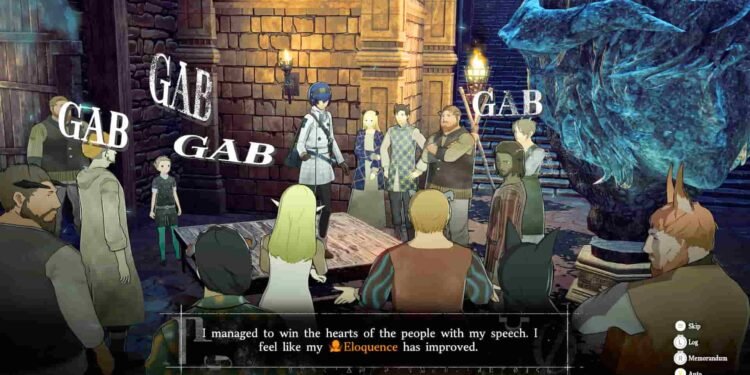A new game, developed by Studio Zero and to be published by Atlus, is set for global release on October 11, 2024. Titled Metaphor ReFantazio, it is an RPG that is set in a medieval fantasy world (United Kingdom of Euchronia), featuring a protagonist set to defend his kingdom. Being the first original game from Studio Zero, the initial impression has been on the brighter side. Right now, the game’s demo is live on PC, which lets players get a gist of what the game features, and how it fairs on their systems. Well, coming to the performance of the demo, things haven’t been good. There are countless reports from players who tried the game on their powerful rigs, only to encounter frequent FPS drops and stuttering issues. This is pretty much the result of poor optimization from the developers’ end, but if you are facing the issue, you might be wondering whether there is a fix for the same. Well, consider reading this guide for workarounds on how to fix the FPS drop issues in Metaphor ReFantazio.
In the majority of cases, issues in a game, especially related to FPS, arise only when the full version is released. It is the overall lack of optimization issues in the full game that impacts the in-game FPS drastically. Therefore, since the demo of Metaphor ReFantazio is struggling to run well on most of the systems, the full game release will be a disaster if the optimization isn’t done well before the official release goes live. That said, have the developers shared any information on the same? Here’s everything you need to know.
Also read: Backyard Baseball ’97 Multiplayer & mod support: Are they available?
Metaphor ReFantazio FPS drop issues troubling players: How to fix it
Well, as Metaphor ReFantazio is the first original game from Studio Zero, it is understandable that there are optimization issues in-game. However, the good news is that the developers have acknowledged the issues and have stated that they are actively working to address this problem. So, while an official fix is getting ready, here are a few effective workarounds for you to try:
1) Restart game
Before you try any complex workaround, start by simply restarting the game and then your PC to check whether the FPS drops continue to happen frequently. If yes, then try the next workaround.
2) Check Task Manager
Open the Task Manager by pressing Ctrl+Shift+Esc. Once opened, in the Processes tab, check which programs are using much of the resources, including CPU and Memory. If there are third-party applications running in the background, consider right-clicking and selecting the End Task option.
3) Check In-game Graphics and Display settings
If you take a look at the game’s system requirements, you will notice that the game isn’t very demanding. However, if the game’s Graphics settings aren’t set correctly, you will encounter frequent FPS drops. To change the Graphics settings in-game, go to the game’s main menu, select System, and then the Graphics Settings tab. Here, apply the following changes:
- Graphics Quality: Low/Intermediate
- Rendering Scale: 75% or 100%
- Ambient Occlusion: Off
- Texture Quality: Normal
- Frame Rate Limit: 60
After this, select the Save Changes option. Now, go back to the Settings menu, and select the Display Settings option. Here, apply the following changes:
- Resolution: 2560×1440 or 1920×1080
- Screen Mode: Borderless
- VSync: Off
Make sure that the Rendering Scale option is set to 100% or lower. And, that the VSync option is set to Off.
Run in High-Performance mode
It is possible that the game isn’t using your system’s dedicated GPU, but rather the iGPU, which isn’t capable of running games. So, to fix this issue, open the Windows Settings menu, select System, and then Display. Here, click on the Graphics option in the Related Settings section, and then find Metaphor ReFantazio in the list of installed apps on your PC. Once found, select it, click Options, and then select the High Performance Mode option. This will ensure that the game runs using your system’s dedicated GPU.
Change Affinity
First, launch the game, open the Task Manager, and in the Details tab, find and right-click on the Metaphor ReFantazio process. Now, select the Change Affinity option and select all the cores. Now, hit Ok, and then check whether the stuttering continues.
Set Preferred Graphics Processor (Nvidia GPU)
If running the game in High-Performance mode didn’t fix the FPS drops, here’s what you need to do: First, open the NVIDIA Control Panel. Here, select the Manage 3D Settings option. Now, under Program Settings, select Metaphor ReFantazio, and make sure that your Nvidia is selected as the Preferred Graphics Processor for the game.
Update GPU Drivers
If you have outdated GPU drivers, then this might be the reason why the FPS drops are so frequent in-game. So, consider visiting the official website of your GPU manufacturer (Nvidia/AMD) and then download the latest drivers for your GPU. Once done, install the update and then check whether the issue persists.
DXVK Fix
You can also try installing DXVK to enhance the game’s performance on your PC. It is a Vulkan-based translation layer for Direct3D 9/10/11, which can help fix the FPS issues. So, to try it out, install the bundled DXVK and Special K fix using this link. Once the .zip file is downloaded, extract the contents, and copy-paste them into the game’s installation directory. Make sure to replace all the duplicate files. After this is done, launch the game to check if the FPS issues persist.
For now, you can try these workarounds as these have been reported to work for the majority of players. That being said, if you find this guide informative, consider visiting DigiStatement daily for more such gaming guides and news.