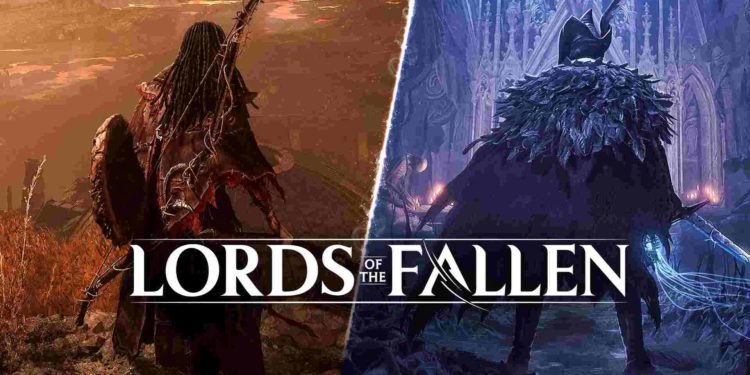Hexworks’ Lords of the Fallen finally saw its official release on October 13, 2023, for PlayStation 5, Xbox Series X/S, and Windows. While the game is certainly one of the better releases of 2023 from a gameplay perspective, it does have a massive amount of performance and technical issues. Among those is the “stuck on loading screen” issue.
As the name suggests, many players are currently having issues getting stuck on the loading screen of LotF. Why does it happen? Well, the cause could range from outdated graphics drivers to storage issues. Whatever the reason behind this issue is, it needs to be fixed immediately. So, is there a fix for this? Continue reading to find out!

Lords of the Fallen (2023) Stuck on Loading Screen Issue: Is there any fix yet
Hexworks hasn’t provided any fixes for this issue, but at least they are aware of the game’s technical issues, among many others. So, an official fix is expected to be released soon. Anyway, for now, try the following workarounds:
Restart –
We highly recommend that you try this method first. Restarting is a tried-and-true way of fixing plenty of issues in-game, so you can start with that. Do a restart of the game first, and if the issue exists, try restarting your PC or console too.
Move the game to an SSD –
The most common reason why you are facing this issue could be that you have the game installed on an HDD. If that is indeed the case, then move it to an SSD. This also goes for any other newly released games, especially those AAA and AA ones. Additionally, you should also look at the minimum requirements for the game and check whether your build can run the game normally.
MINIMUM REQUIREMENTS
- OS: Windows 10 64bit
- Processor: intel i5 8400 | AMD Ryzen 5 2600
- Memory: 12 GB RAM
- Graphics: 6GBs VRAM | NVIDIA GTX-1060 | AMD Radeon RX 590
- DirectX: Version 12
- Storage: 45 GB available space
- Additional Notes: 720p Low Quality Settings | SSD (Preferred) | HDD (Supported)
Update drivers –
You should also try updating your GPU drivers if you haven’t done so already. There are two ways to do that. The first is through the official website of your GPU, and the other is by doing it through the companion app. Once updates are installed, launch the game and see if you still encounter loading issues.
Update the game –
So far, Hexworks has released three patches for the game. If you are behind on updates, download and install them immediately. These patches have fixed a lot of issues in-game and could also help you resolve this loading screen bug. However, if this doesn’t do anything, try the next workaround.
Verify your game files –
Sometimes issues arise due to a game having missing or corrupted files. The same thing could be happening here too. Don’t worry, though. There’s a pretty good way to fix it. If you are on Steam, click on Library and right-click on LotF. Select Properties > Local Files > Verify integrity of game files. Wait until the process is complete, and then restart your PC. As for Epic Games Launcher players, click on Library and then on the three dots on LotF’s tiles to select Manage > Verify. You can start the game after the verification is over.
Run the game in compatibility mode –
Another helpful workaround is to run the game in compatibility mode. It’s been helpful in bypassing a lot of issues, so it might prove effective enough here too. To start:
- Right-click on the game’s .exe file and select Properties > Compatibility tab.
- Now, tick or checkmark the “Run this program in compatibility mode for:” option and select Windows 8 or Windows 7 from the drop-down menu too.
- End the process by clicking Apply and OK.
Additionally, you can even try running the game in administrator mode. Just checkmark the “Run this program as an administrator” option in the same Compatibility tab. Also, consider checkmarking the Disable Fullscreen Optimization option as well.
So, that’s what we have on this topic for now. Well, it’s not the only issue currently troubling players. If you are encountering the “crashing at character creation screen” issue in the game, or do so in the future, then take a look at this guide. And as always, keep checking out DigiStatement for more guides and info on Lords of the Fallen. Also read: Lords of the Fallen (2023) Charred Finger: How to get, find, & use