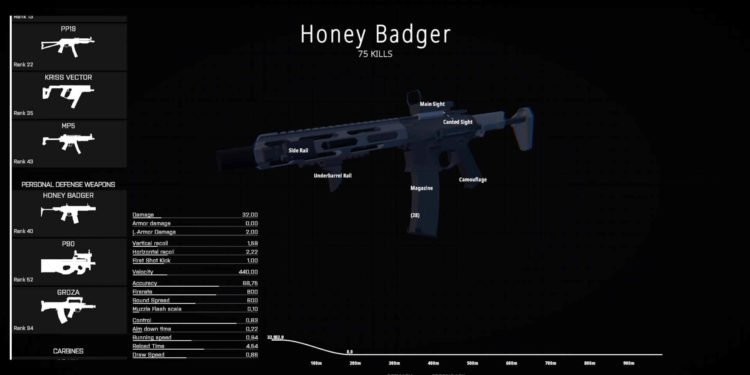BattleBit Remastered continues to soar in popularity. Developed by a small team of three, the game is giving serious competition to many multiplayer FPS titles. At the time of writing this article, the game had a 24-hour peak of 70K+ players. That is more than what even some AAA games are able to achieve. Now, as great as the game might be, it also has some issues. Many players are reporting that the game has been stuttering on their systems consistently. If you are facing the same problem, consider reading this guide until the end. These types of issues in multiplayer titles are a dime a dozen. However, this doesn’t mean that they can’t be fixed. In fact, we have prepared this guide to help you with exactly this issue.

BattleBit Remastered Stuttering Issue troubling players: Is there any fix yet
The developers of the game did release an update that addressed a lot of glaring issues in the game. In fact, some players did mention that after the recent Update Patch 1.7.2, the stuttering issue is no longer present in the game. However, if you are still experiencing this problem, try the given workarounds and see if any of them help you deal with it.
Change in-game settings –
Players should change their in-game settings if they are experiencing stuttering issues. Following are our recommended settings for BattleBit Remastered –
- Resolution – 1920 x 1080 [Or switch it to your monitor’s native resolution]
- Vertical Sync – Off
- Screen Scale – Off
- Brightness – 100
- Screen Mode – Exclusive Fullscreen [Windowed, in case your PC is not that powerful]
- Max FPS – 60 *This is a starting point. You can increase it depending on the capabilities of your PC. But 60 should be the minimum here.
- Screen Shake – 0
- Shadows Enabled – Off
- Anti-Aliasing – None
- Destruction Quality – Low/Medium
- Motion Blur – Off
- Shader Quality – Low/Medium
- Rain Quality – Low/Medium
These settings can be changed depending on the capabilities of your PC. But if you are using a not-so-capable system, this setting preset should be tried and tested first.
Update the game –
As mentioned earlier, the developers just released an update that fixed a lot of issues in BattleBit Remastered, including stuttering. So, if you haven’t yet updated the game to its latest version, consider doing so now.
Update your GPU drivers –
You might be able to fix this particular issue by simply updating your GPU drivers. In case you haven’t updated your GPU drivers in a long time, go and update them. Just visit the official website of the GPU you are using (Intel, Nvidia, or AMD) and find and install the latest available drivers from there.
Restart BattleBit Remastered/Close Background Applications –
This is the quickest and simplest method in this guide. All you need to do is restart the game. Nothing more, nothing less. While it doesn’t guarantee any results, you should still try it and see if the issue gets fixed. Before restarting, open the Task Manager and end the processes that are taking too much of your system resources.
Reinstall –
If none of the aforementioned workarounds fix the issue, reinstalling the game might be your next best option. Do remember that you would need to download the game once again if you followed this method. So, if you are comfortable with that, go ahead.
For more guides and information on BattleBit Remastered, don’t forget to bookmark DigiStatement. Also, read: BattleBit Remastered EAC Launch Error: How to Fix it