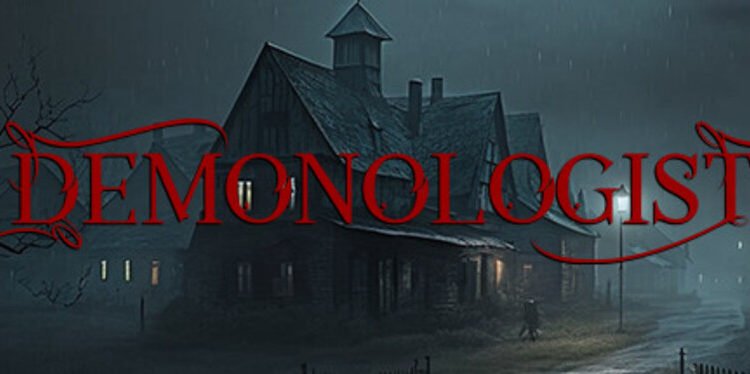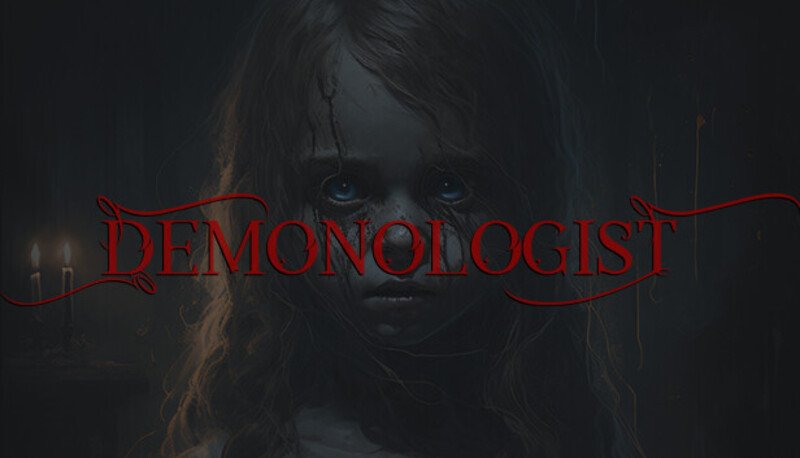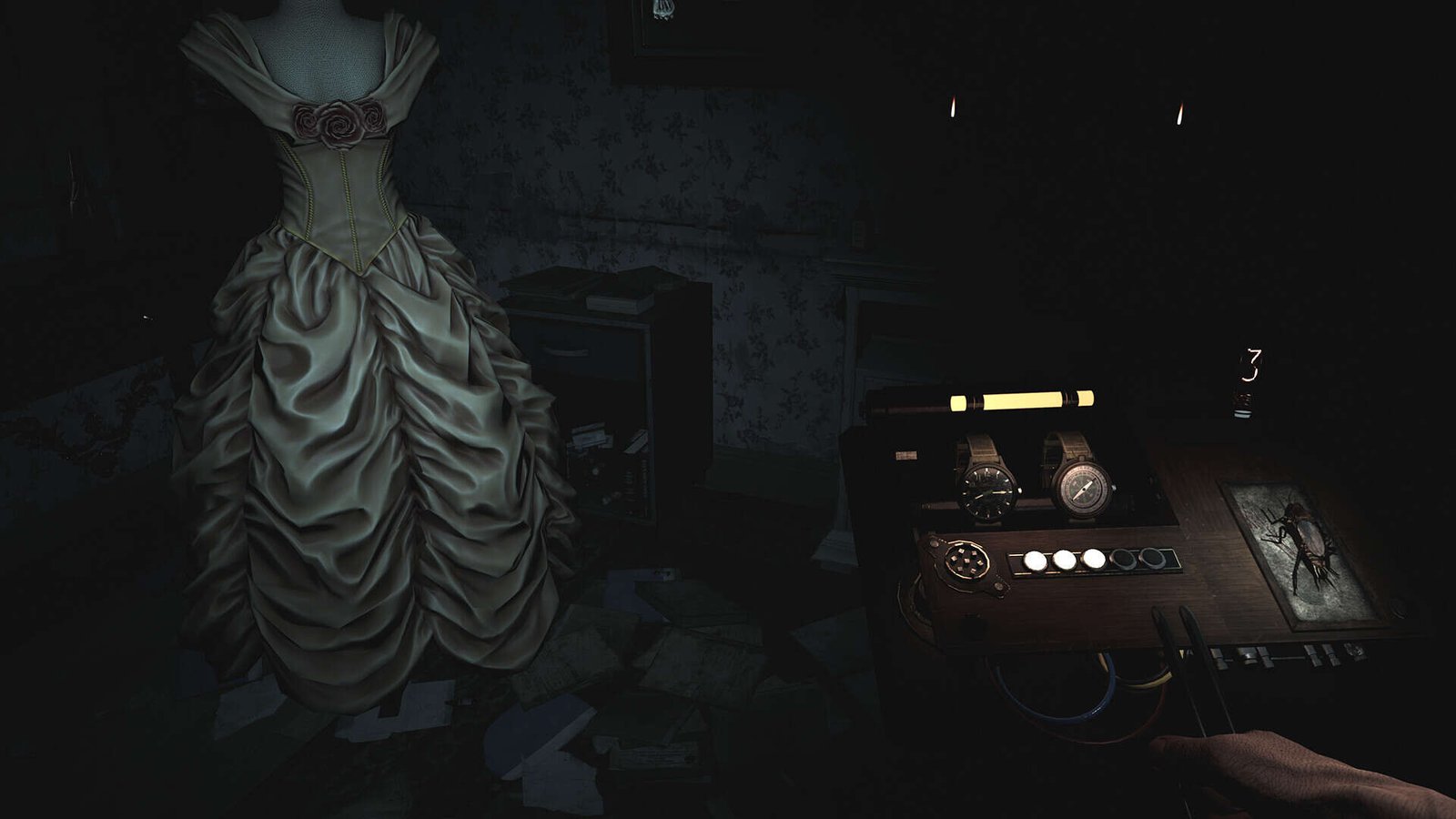Demonologist is a horror game that offers co-op multiplayer gameplay. The game has recently gained a lot of attention from gamers around the world. However, some players have reported encountering a UE-5 crash error while playing the game. The UE-5 crash error is a common issue that occurs when playing games that use Unreal Engine 5. If you are a player looking for information regarding how to fix Demonologist UE-5 Crash Error, you have come to the right place.
Demonologist UE-5 Crash Error: How to fix it
There is good news for players who have been struggling with the UE-5 crash error in Demonologist. The developers have recently released a demo update that fixes this issue. This update includes a range of bug fixes and optimizations that improve the game’s stability and performance. If you are still encountering the UE-5 crash error, make sure to download and install the latest update for the game.
If you are encountering the error even after the update, there are some workarounds that you can try. Although these fixes are not guaranteed to solve the error, they are worth trying out for yourself. In general, the UE-5 Crash error in most games can be fixed by any one of the methods below.
Verify the integrity of the game’s files –
A fix you can follow is to make sure that the game files are not missing or corrupted. You can do this by performing a file integrity check of the game. In Steam, you can go to the Library, right-click on the game and select Properties. Then, click on the LOCAL FILES tab and select VERIFY INTEGRITY OF GAME FILES.
Update GPU Drivers –
Outdated or incompatible GPU drivers can cause a wide range of issues, including the UE-5 crash error. Therefore, it is important to always get the latest driver available for your graphics card.
Lowering settings in-game –
A fix that you can also follow is to lower the graphics settings in the game. When your hardware is unable to handle the game at higher graphic settings, you may encounter the UE-5 Crash error. In this case, it is a good idea to try to play the game in lower preset quality settings.
Reinstall –
If the issue persists, uninstall the game, and then reinstall it again. A fresh installation will most likely fix this issue in the game.
This was an article regarding how to fix the UE-5 Crash Error Demonologist. You can always keep up-to-date with Digistatement for the latest game news as well as guides.