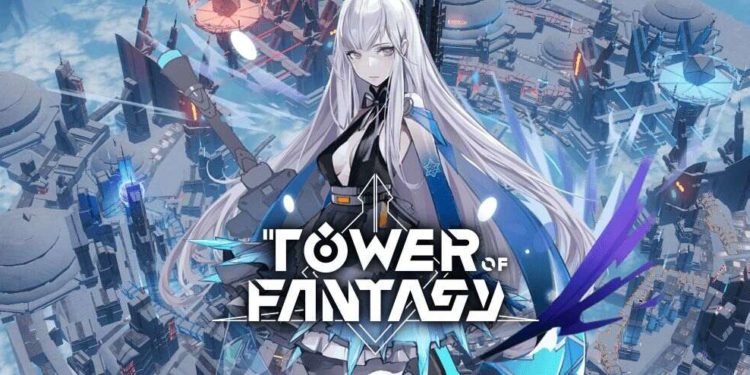Tower of Fantasy is a game that is based on an open world. It is an RPG with elements of MMO and Action games baked in. It also features online modes making it possible for players to join the same servers and the same games as their friends. In most MMOs, it is recommended to team up with a small group to take on the bosses and some progression hurdles that are otherwise too large to scale alone. This game is no different. There are multiple bosses and other enemies that are best fought with friends. In this article, therefore, we are going to be guiding you through how to play online with friends.
Tower of Fantasy takes a lot of inspiration from Genshin Impact since it features a similar anime-like art style. The game is cleverly split into two parts. The story-based missions are all solo missions that you will have to take on alone. There are other opportunities for you to play and enjoy with friends though. The game has a massive map with a lot of places good for exploration. In addition to this, you can also team up with your friends for major boss battles. In addition to this, the game lets you spar with random players and friends. This we are sure will be a worthwhile way to hone both your combat and your friend’s combat skills in-game.
Tower of Fantasy: How to play online with friends?
Playing online with friends in Tower of Fantasy is very simple. All you need to do is add friends, form a team, and enjoy. The steps for all of these actions are listed below. Follow them and you will be playing with friends in no time.
How to add friends in-game?
- Get the jetpack. This will let you see other players in-game.
- Once you get the jetpack, you can just walk up to a player and click on their character.
- Here, you will find many options (like we said, sparring, team invitations, add friend, block, and report).
- Choose the add friend option to send a friend request.
- Once the request has been accepted, you will now be friends with that player.
How to invite them to a team?
- Once you have friends that are in-game and online, you can invite them to your team.
- To do this, simply walk up to them and click on their character or open the friends tab from the in-game menu.
- You can then invite your friends to a team and play together.
Adding and playing with friends in Tower of Fantasy is as easy as this. If you found this article helpful and are excited for more guides and articles just like this, visit us at DigiStatement.