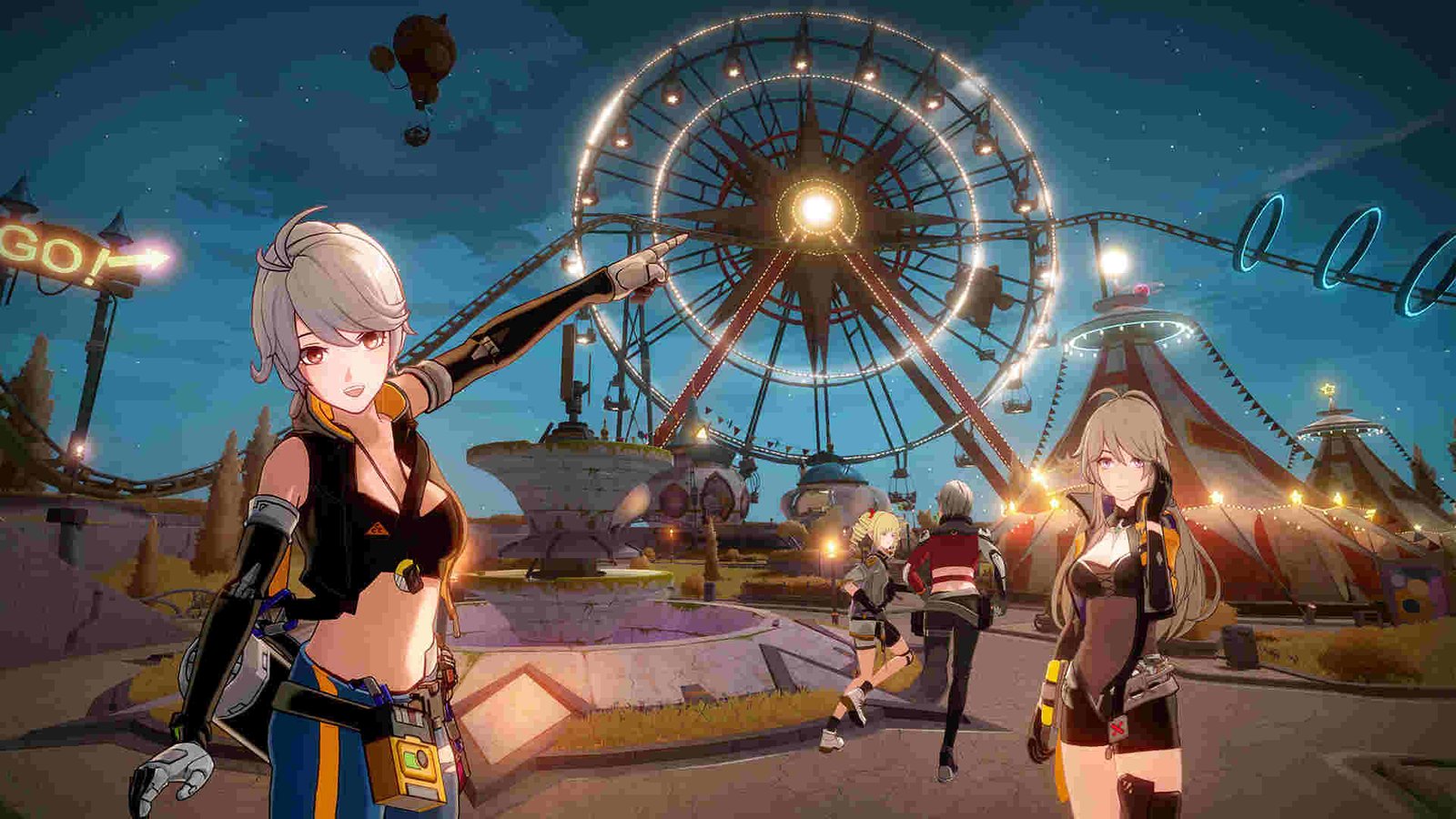If you are looking for information regarding the steps on how to change the avatar frame in Tower of Fantasy, you have come to the right place. The avatar frame is a very unique feature in the game that allows you to personalize your account. Likewise, you can switch between different kinds of avatar frames in the game. It is a great way to make your profile look unique from others. However, some players may not be aware of the steps to do this. This article is therefore regarding the steps on how to change the avatar frame in Tower of Fantasy.
Going to the main topic of this article, you can find out all the latest information you need regarding the steps on how to change the avatar frame in the game by reading below.
Tower of Fantasy: How to change avatar frame –
Here are the required steps-
- First and foremost, you have to go to the game’s main menu. Likewise, all you have to do is launch the game to get there.
- Next up, you have to go to the Character menu on the Backpack screen. Likewise, you can do this by tapping or clicking hexagons in the top-right corner of the screen.
- Then, you have to tap or click on the Backpack menu. You can find this menu near the bottom of the other menus available.
- Now, you have to tap or click on your Avatar photo. This avatar photo is next to the character’s name.
- After tapping on the avatar photo, you have to select the Avatar Frame tab. You can now see all the avatar frames that are currently available to use.
- You have to then click or tap on an Avatar Frame to preview it around your current avatar.
- Finally, you have to select and confirm the avatar frame that you want. You can now change the avatar frame in the game.
This was an article regarding the steps on how to change the avatar frame in Tower of Fantasy. You can always keep up-to-date with Digistatement for the latest game news as well as guides.