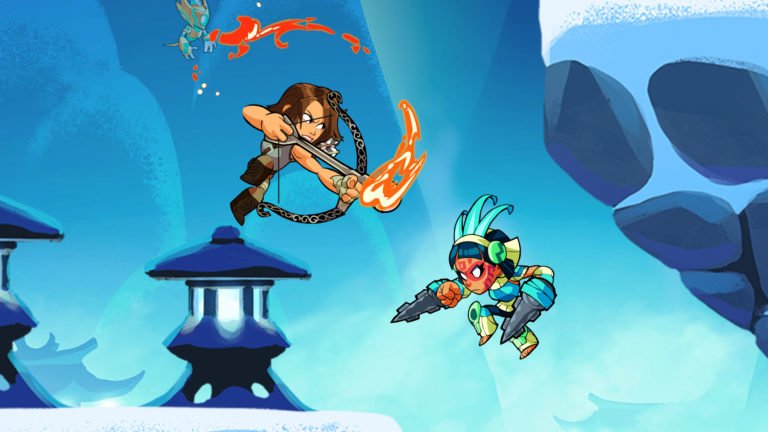Brawlhalla is a very popular free-to-play 2D platformer fighting game. Likewise, it is a game that is also relatively popular in the eSports community. The game also has a decent player base as well as a fan following on streaming platforms like Twitch. A very useful feature that the developers have added for the players is Viewership rewards. Many players as well as viewers may be unaware of how they can get these rewards. This article is therefore regarding how to set up & get your Brawlhalla viewership rewards.
The rewards program allows players to earn skins, taunts, etc by simply watching a devs stream, eSports stream, of the game on Twitch.
How to set up & get your Brawlhalla viewership rewards –
- First and foremost, you have to go to a Brawlhalla Twitch stream or you can click here.
- Next up, you have to wait for an icon to pop up in the video player when watching a stream. You have to click on this icon.
- After clicking on the icon, you have to go to the top right corner and click on the Settings icon.
- Then, you have to go to Manage Access and grant access to your Twitch account ID. You can refresh your page after doing this.
- The Live tab in the Brawlhalla Viewership Rewards page shows your current live progress. Additionally, You can use the Inventory tab to see all the reward codes you have earned. The Tracks tab shows you the past as well as the upcoming tracks.
- After earning a viewership reward, you can now launch the game and go to the main menu.
- You have to go to the game’s Store or Mallhalla, you can either click on the Store option or go to the top right corner and click on the green treasure chest.
- Finally, you have to go to the Redeem option at the bottom of the Mallhalla page and redeem your reward code. You can always check the next upcoming live stream of the game by clicking here.
This was an article regarding the steps on how to set up & get your Brawlhalla viewership rewards. You can also check out another article on the game by clicking here.