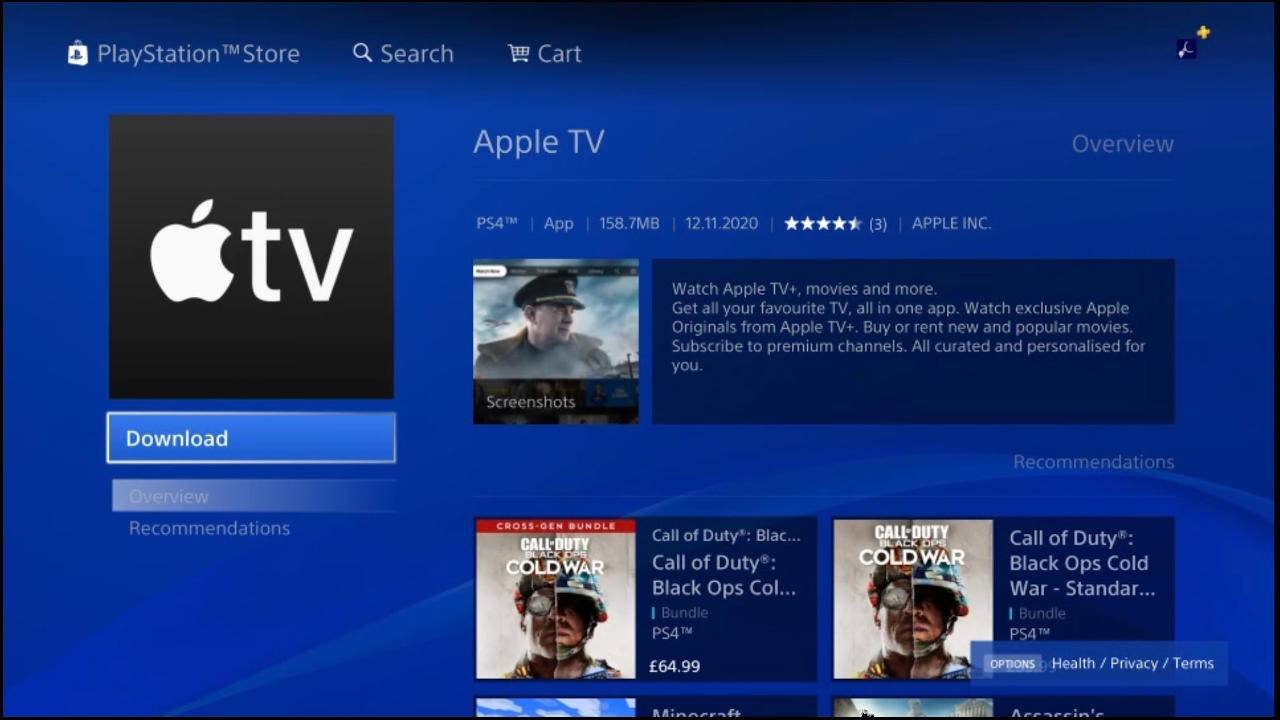Apple TV is the official movie as well as shows streaming service from Apple. It is a very popular streaming service. Likewise, it is available on a variety of platforms including the PlayStation 5. Although the app is relatively popular on the console, there are some bugs as well as glitches that cause instability in the app. This article is therefore regarding some fixes as well as workarounds that can you use to resolve the Apple TV not working on PS5 issue.
Going to the main topic of this article, you can find out all the information you need regarding some fixes as well as workarounds for the Apple TV not working properly issue by reading below.
Apple Tv not working on PS5: Fixes & Workarounds –
Restart your PlayStation 5 –
It may be obvious to most people to simply restart the console. However, shutting down your console and performing a clean boot-up can fix most of the inconsistent bugs within apps as well as games. Therefore, it is a good idea to launch the Apple TV app again after a clean boot up.
Update the Apple TV app –
An out-of-date app version can also cause crashes. Therefore, installing the latest patch updates brings optimizations as well as stability to the app. In order to update Apple TV, you can follow the steps below:
- First and foremost, you have to go to the Media section of your PlayStation 5 console.
- Next up, you have to navigate and select Apple TV in the Media section. Then, you have to click on the “option” button on your PlayStation 5 controller.
- After clicking the options button, you have to now tap on the “Check for update” option to look for newer versions.
- Finally, install the latest version of the app.
Install the latest software updates for your console –
Software updates bring better performance as well as stability to most apps on the console. Therefore, you have to download and install the latest software version to maximize stability. This can fix the issues with the Apple TV app not working properly.
Check your internet connection –
The app not working properly may be due to an unstable internet connection. This is mainly because the app requires constant as well as stable connections to ensure consistent performance. Therefore, you have to make sure that your internet connection is stable and fast.
This was an article regarding some fixes as well as workarounds for Apple Tv not working on PS5. You can always keep up-to-date with Digistatement for the latest game news as well as guides.