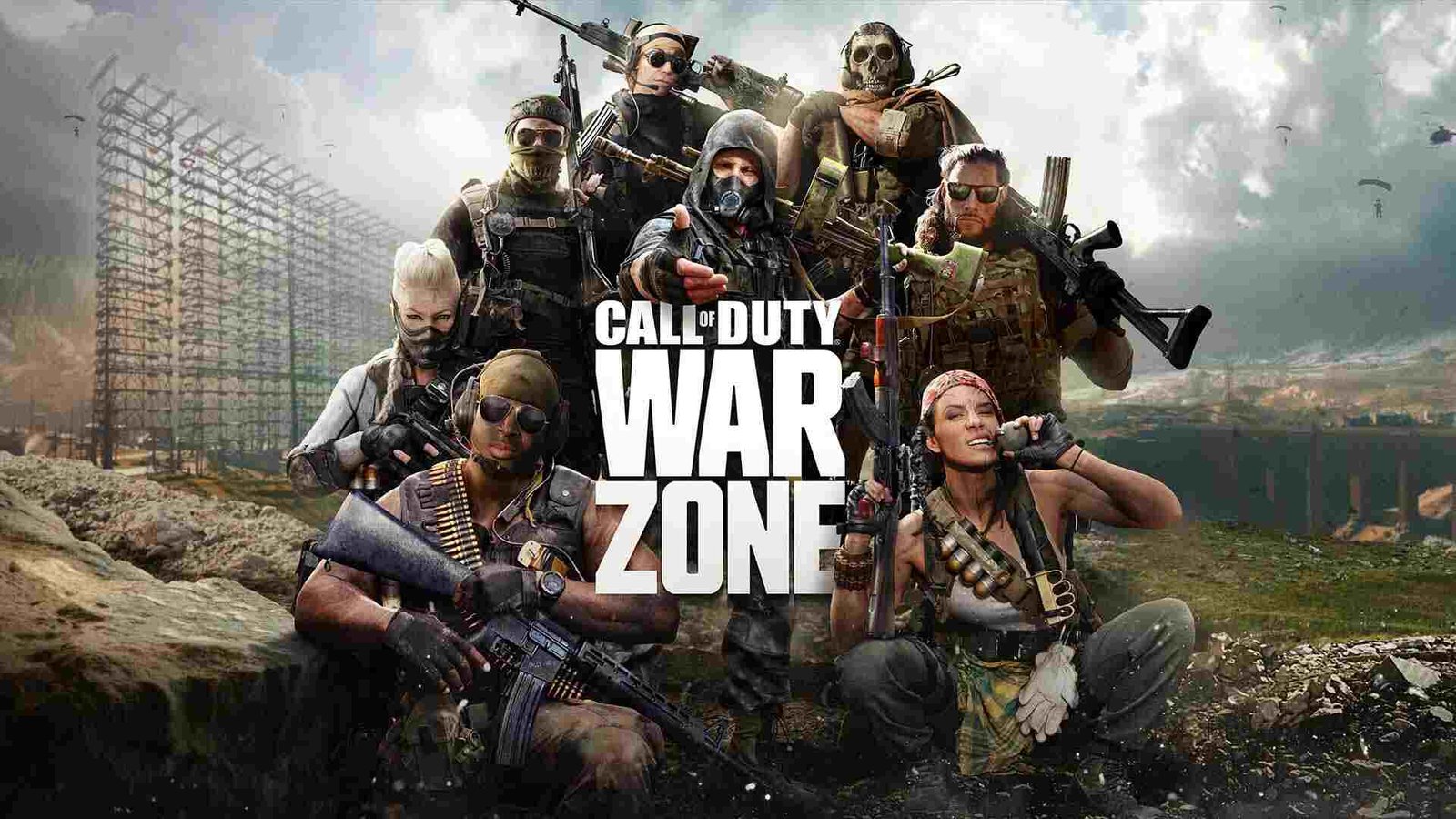There are always interesting new features that make their way onto the popular Call of Duty Warzone. A very unique as well as relatively new feature in the popular free-to-play battle royale shooter is Colored bullets. Although the new feature is a cosmetics-only feature, it is very popular among players of the game. There are currently four variations of the tracer packs available at the moment. Likewise, it includes red, blue, green, as well as pink colors. This article is regarding a guide on how to get colored bullets in Call of Duty Warzone.
The Different Tracer Pack Colored Bullet Bundles: COD Points Cost as well as Guns Support
Red Tracer Pack bundle –
COD Points Cost: 1600
Cerise FN Scar 17
Red Dwarf M19
Blue Tracers- Nikto Operator bundle –
COD Points Cost: 2500
Cerulean Kilo 141
Blue Dwarf M1911
Green Tracers: Tracer Pack Green –
COD Points Cost: 1600
SnapDragon RAM-7
Gangrene .50 GS
Pink Tracers: Tracer Pack Anime –
COD Points Cost:1800
The Breakup M4A1
Casanova P90
Going to the main topic of this article, you can learn the complete guide on how to get the unique colored bullets in the game by reading below.
How to get colored bullets in Call of Duty Warzone :
1) First and foremost, you have to purchase a Tracer Pack Bundle for different colors in the game. These are timed bundles which means that you cannot get them after the time period is over for their purchase.
2) Next up, after purchasing the Tracer Pack bundles, you have to now place the blueprints from the bundles on your guns.
3) Next up, you have to go to your weapon load-outs and look for the guns that have the new blueprints on them.
4) Now, you have to select a gun with a new blueprint on it. Likewise, you have to click on the gun’s armory.
5) In the gun’s armory, you can now click on the blueprint to equip the new colored bullet rounds.
6) Finally, you have to select a custom loadout drop and select the loadout with the Tracer rounds when you load into a match in COD Warzone. You can now use colored bullets in the game.
This was regarding a guide on how to get colored bullets in Call of Duty Warzone. You can also check out another article on the game here.